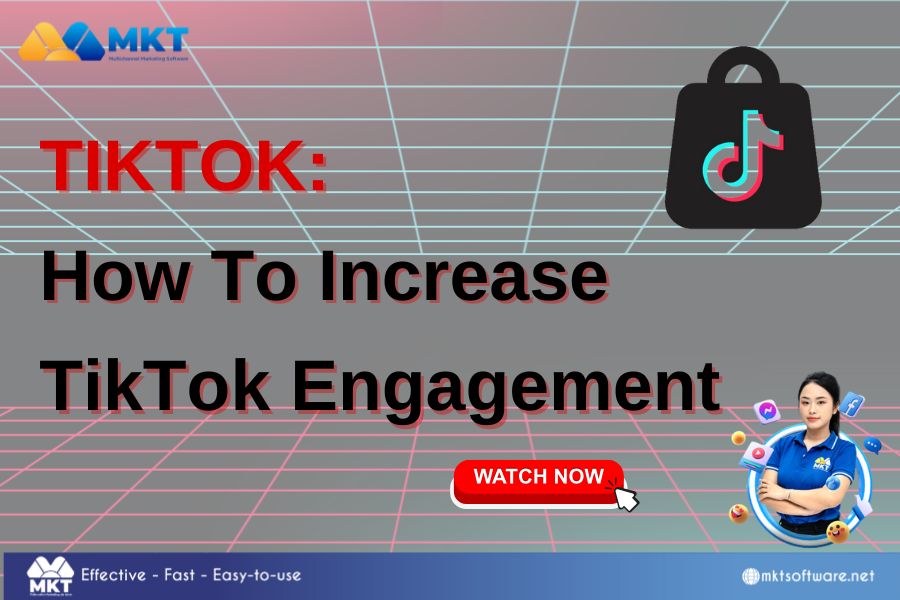Managing Facebook accounts can be a daunting task, especially when you’re dealing with different business pages, profiles, and marketing strategies. But what if there was a way to simplify this process, making it efficient and seamless? Learn about MKT Care – a powerful software designed to help you manage Facebook accounts in bulk. In this article, MKT Software will guide you step by step on how to mass manage Facebook accounts using MKT Care Software.
Table of Contents
Toggle
1. Select Columns To Display Information
To effectively manage and analyze data, choosing the right columns to display is important. This section provides step-by-step instructions on how to select specific columns to customize the information displayed on the MKT Care software.
- To change the account display information on MKT Care software, select Account Management then select Display Column Selection
- Then select the Facebook account information you want to display on the main interface of the software. Select Save to complete the installation
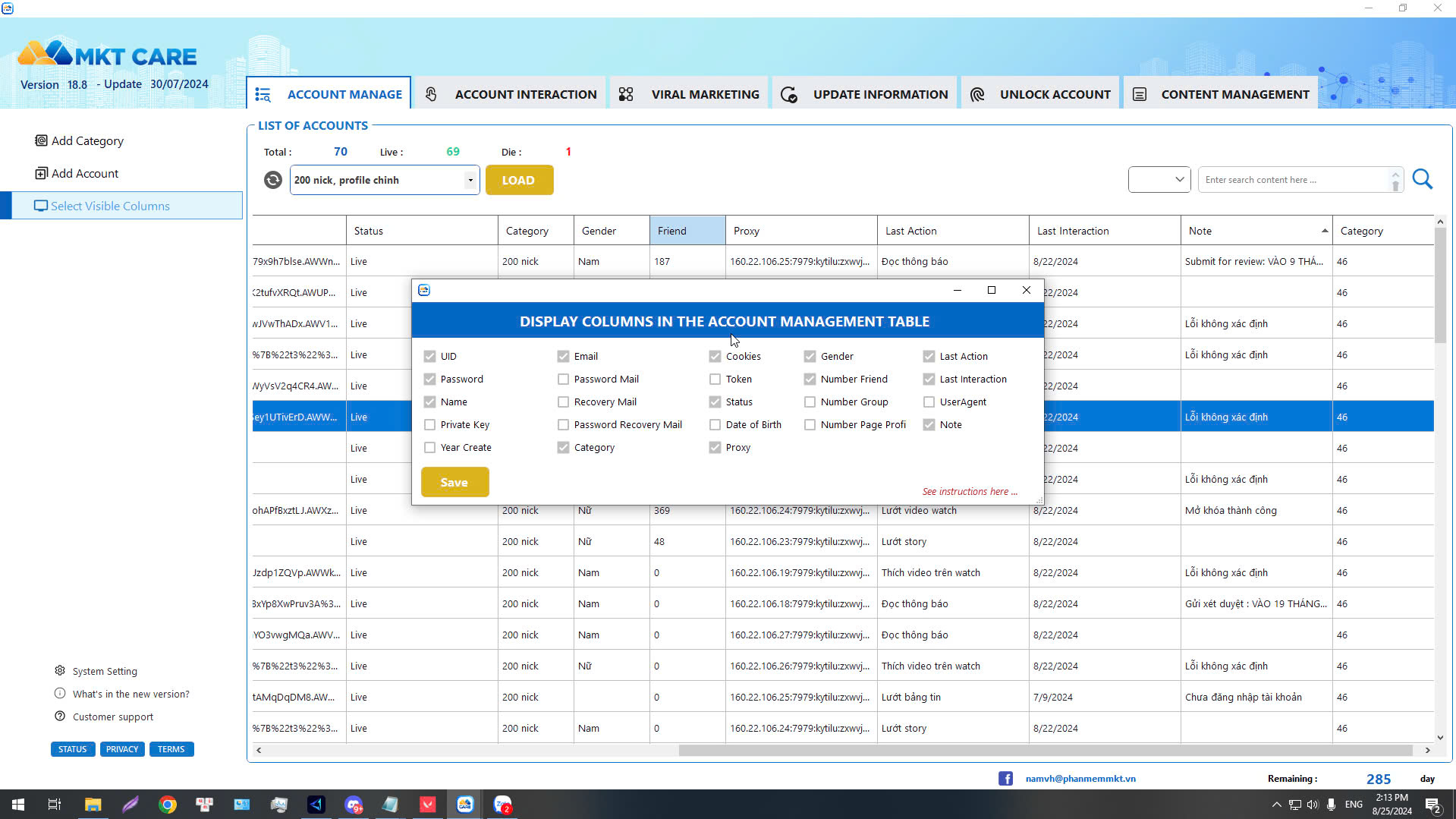
2. Add Account Management Categories
Organizing your accounts efficiently is key to maximizing productivity with MKT Care. In this section, we’ll guide you through adding account management categories, allowing you to streamline account handling and improve overall management. By categorizing accounts effectively, you can enhance your workflow and ensure that your marketing strategies are well-organized and effective.
- The account management category is intended to classify Facebook accounts to serve different tasks. Depending on your needs and purposes, you can add multiple account categories to manage Facebook accounts available on the software. .
- At the Account Management interface, select Add category
- Enter the name of the category you want to add then select the Plus icon to add a new category
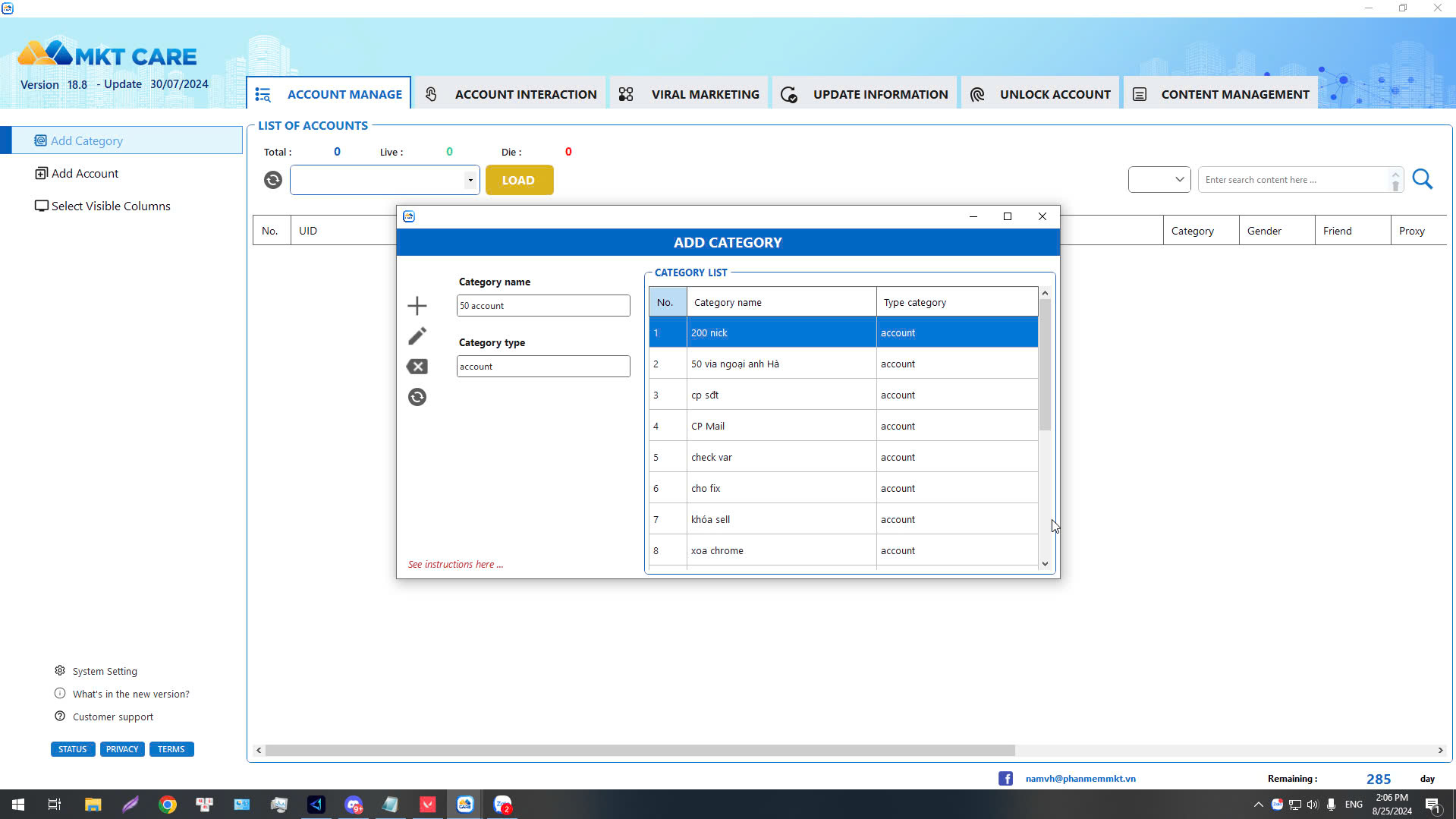
3. Add Facebook Account To The Software
Adding your Facebook account to the software is essential for automating tasks and optimizing your social media management. This section provides a straightforward guide on how to integrate your Facebook account, allowing you to leverage the full capabilities of the software and enhance your marketing efforts with ease.
- At the Account Management interface, select Add account -> then Paste the account format you have into the Account data box.
- Select the account format before saving (UID, Password, 2Fa, Email, Email Password, Recovery Email, etc.) Depending on the account file you own, change the format accordingly.
- Select the Account Group to save. Click Save account into the system to complete
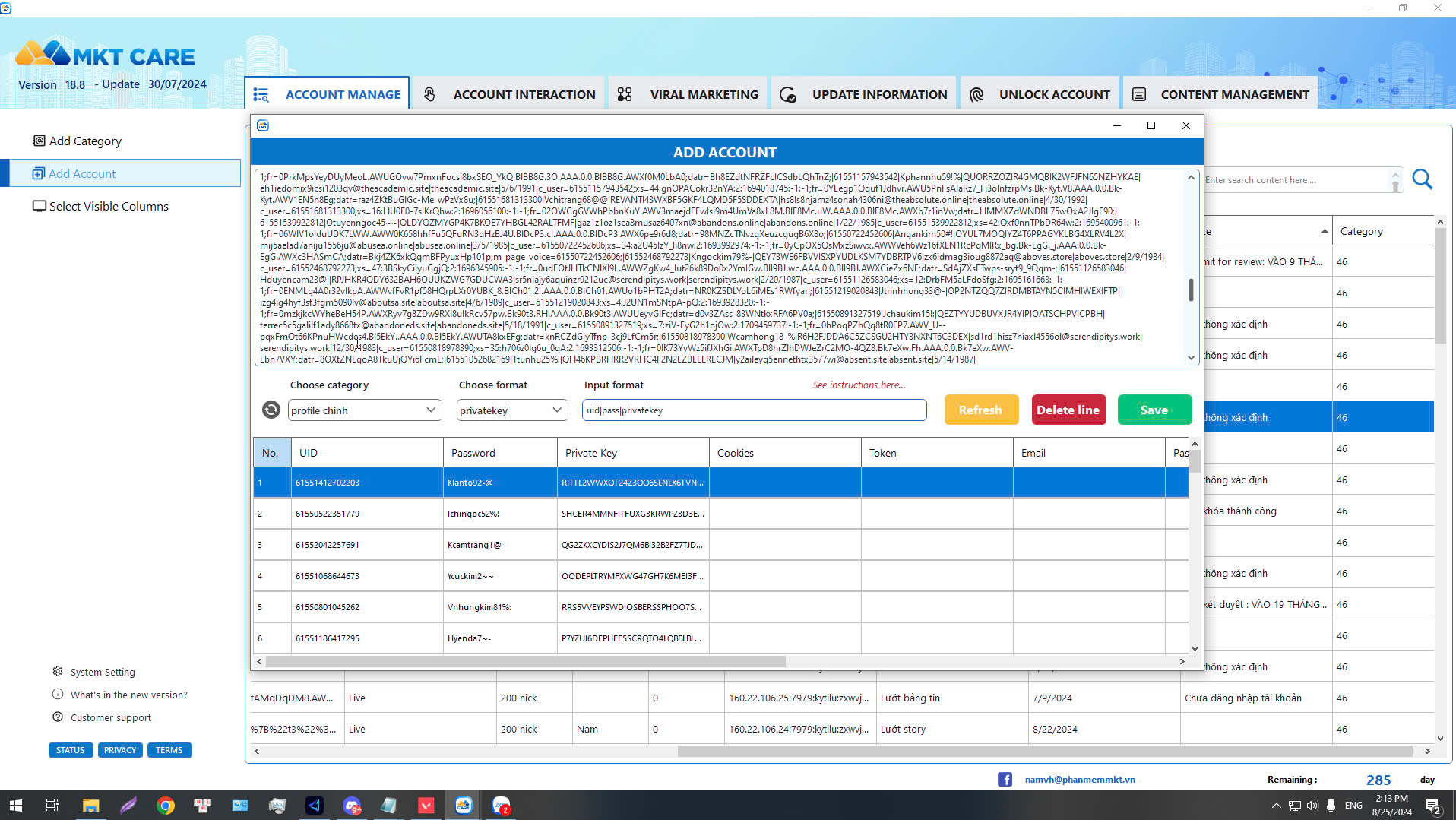
With MKT Care, managing Facebook accounts is no longer a challenge. By following these steps, you can effortlessly streamline your social media tasks and focus on growing your online presence. Embrace the power of MKT Care today, and transform the way you handle Facebook accounts with ease and efficiency.