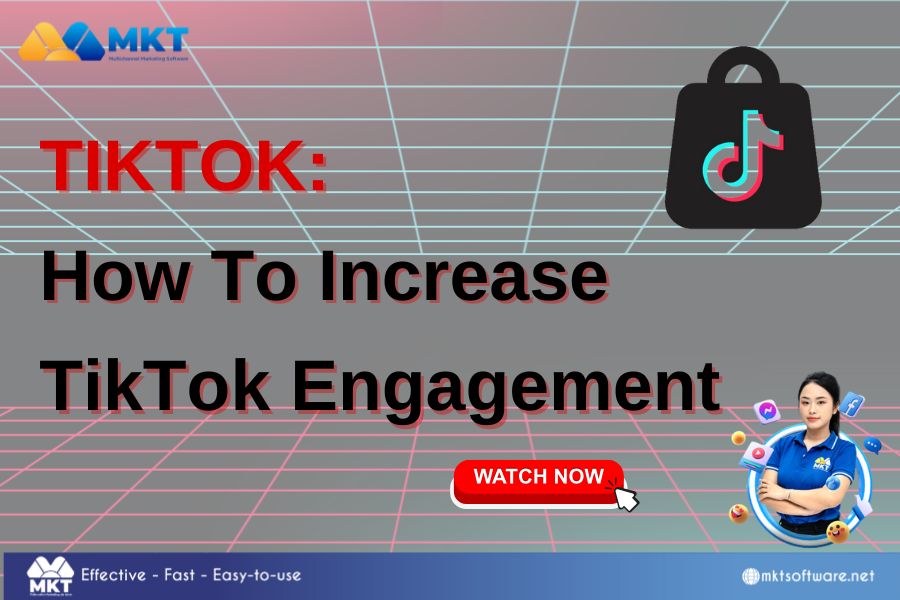“How to grow Facebook group members?” is a common question. Did you know that more than 1.8 billion people interact with Facebook Groups every month? A Facebook Group is an excellent tool for building community, especially when people actively participate. But what can you do if no one is joining your Facebook Group? Don’t worry too much, MKT Software will introduce business owners to 7 easy and quick ways to grow Facebook group members.
Table of Contents
Toggle
I. How to create a Facebook group
Before starting to market through Facebook Groups, of course, you need to create a group first. Open a new tab, and let’s begin creating a group together!
Step 1: Log into Facebook. The system will take you to the Feed page.
Step 2: Find the Group icon on the left-hand menu bar, then click on it.
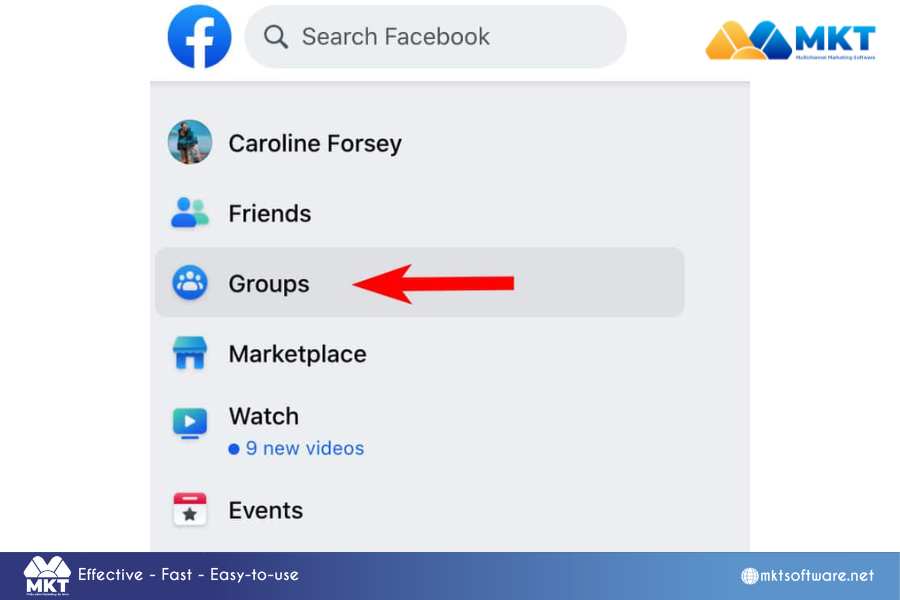
Step 3: Select “Create New Group.”
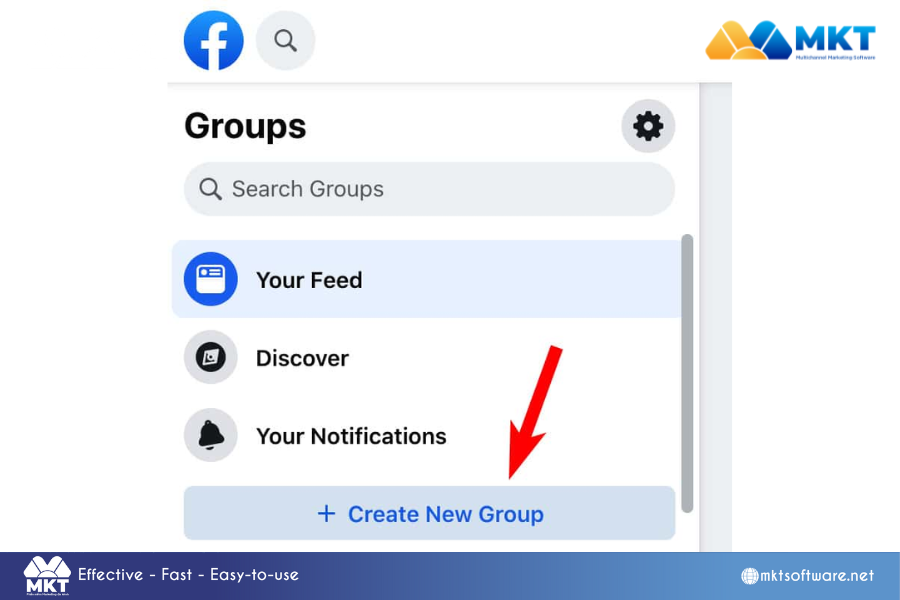
Step 4: Enter a group name, set the privacy settings (you can choose between Public or Private), and invite friends to join. If you don’t want to invite anyone at the moment, you can skip this step and simply press “Create” to finish setting up your group.
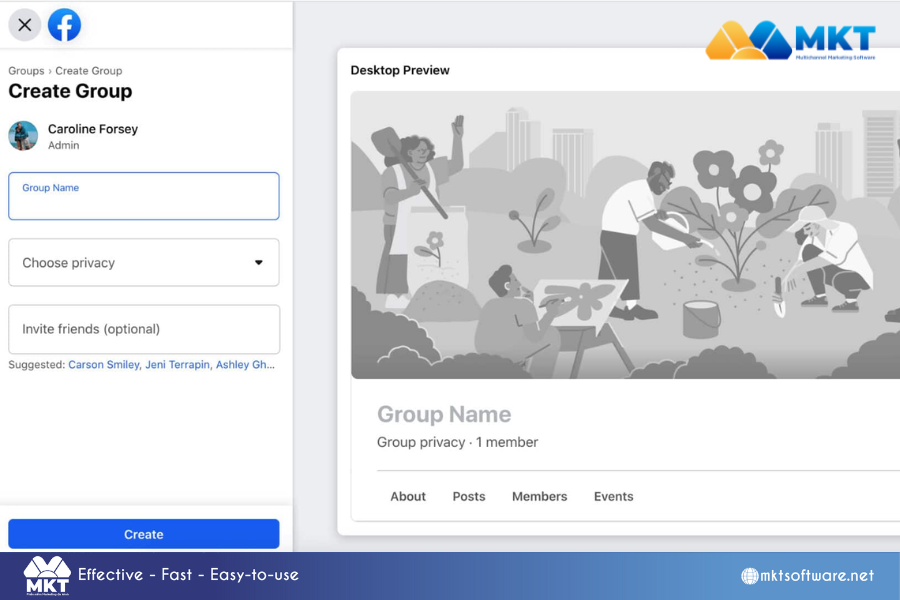
II. 7 ways to answer the question “How to grow Facebook group members?”
Before diving into methods to grow your Facebook group, make sure that your group attracts the right type of members. Consider the following:
- What kind of people do you want in your group? Narrow this down as much as possible using criteria like age, gender, social status, interests, etc.
- How can you solve problems for them or assist them in some aspects of their lives?
- Are these individuals willing to spend money on your product or service? If not, reconsider your target audience or what you are offering.
- What benefits will they get from joining your Facebook group or community?

Finally, you can start implementing the following methods to begin growing your Facebook group members below.
That said, here are 7 tried-and-true ways on how to grow Facebook group members successfully:
- Name your audience Facebook groups for success
- Choose the right Facebook group type
- Promote your Facebook group through other social platforms
- Utilize marketing emails to promote your group
- Invite friends and contacts on Facebook
- Make your group attractive and valuable
- Foster engagement within your group
1. Name your audience Facebook groups for success
The first option you will see in group settings is your Facebook Group name.
You can only change your group name every 28 days, so take your time to decide what you want it to be.
A good Facebook Group name will …
- Be consistent with your branding: If you already have an established online audience that you want to connect to, make sure your group name will be recognizable to them.
- Be searchable: Think about what people are searching for when you want them to find and join your Facebook Group.
- Stay simple: Facebook does not currently have a character limit for Facebook Group names. However, that doesn’t mean you want to get too wordy. Make your group name simple, clear, and as short as is reasonable while you keep the first two guidelines in mind.
- Avoid special characters: Along that same line, unless a special character is part of your established brand name, don’t use things like exclamation marks, dollar signs, etc.

2. Choose the right Facebook group type
Facebook Groups added a new feature of group types in 2018, but they are still an underutilized feature.
By selecting the right type for your group, you can open up different options that can help your ideal member find you and also help current members get the most out of your group.
Five different group types are available for you to choose from:
- General
- Buy and Sell
- Gaming
- Social Learning
- Jobs
In any group type, you can make it an open or closed group, create posts, manage members, and view your group insights.
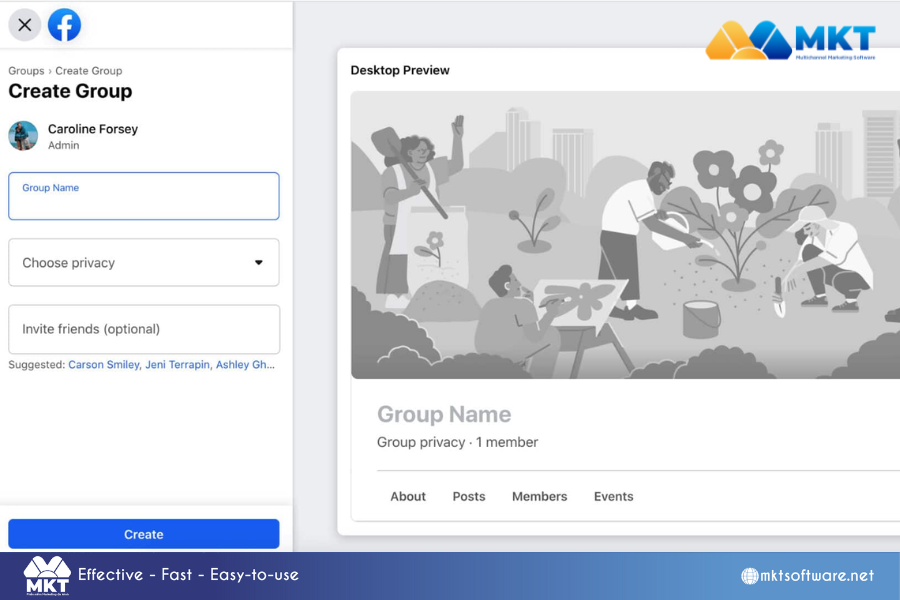
3. Promote your Facebook group through other social platforms
Encourage followers from your Instagram or Twitter to join your Facebook group by sharing a direct link. Ensure your social media profiles include links to the group, and schedule regular posts promoting it to your audience across these channels.
4. Utilize marketing emails to promote your group
Leverage your email list by promoting your Facebook group in your marketing communications. Emails offer a personal connection with your customers, and inviting them to join your group fosters a sense of community. Highlight the unique benefits of joining, such as access to exclusive content or early promotions.

5. Invite friends and contacts on Facebook
To kickstart a new group, send invites to your Facebook friends, encouraging them to join and share it with their networks. Focus on growing organically by starting with your personal connections and expanding to people in similar Facebook groups. Be mindful to avoid spamming in this approach.
6. Make your group attractive and valuable
Ensure that your group stands out by offering clear value to members. Define its purpose and invest time in building a meaningful space that enhances the lives of your target audience. Here are some ways to do that:
Giving your Facebook Group a clear purpose
Here’s a question that sounds easier to answer than it is:
Why would you start a Facebook Group in the first place?
Tempting as it may be to say, “Because everyone else is doing it,” that’s not usually a good reason to do anything.(If it were, we’d have sprung for those swing dancing classes in 1997.)The best Facebook Groups have clear, specific reasons for existing – even if those reasons limit the Group’s potential popularity.

Here’s an example: Look at the Women Athletes Business Network, which exists specifically as a resource for elite women athletes to network and discuss sports, business, careers, and leadership.
The most important way to make your purpose clear, though, is in your Facebook Group’s description.
The description appears on the right side of your Group, and it’s arguably the most important piece of real estate for making its purpose clear.
That’s because if you manage a closed Group (more on that in a second), the description is one of the only things a non-member can see before they join.
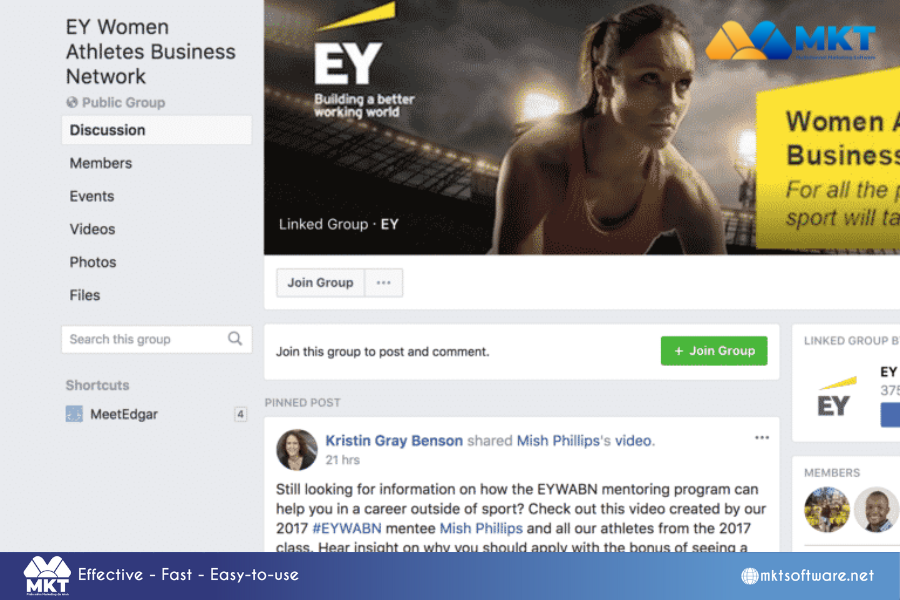
7. Foster engagement within your group
Once you’ve gained a base of active members, keep engagement high by regularly sharing relevant content and encouraging interaction.
Here are some effective strategies to enhance your Facebook Group engagement:
- Create a compelling Facebook Group description that clearly outlines the group’s purpose.
- Regularly share valuable content that is relevant to your group members.
- Use the Facebook Group welcome message feature to greet new members and guide them on how to get the most out of the group.
Here’s an example: Modern Dog Owners has less than 13,000 members, but it’s an active Group that averages several posts a day.
It’s not just because of the ridiculously cute lil’ pooches, either – it’s because the admin keeps things going with the Group’s members! Take a look at this post, for example:
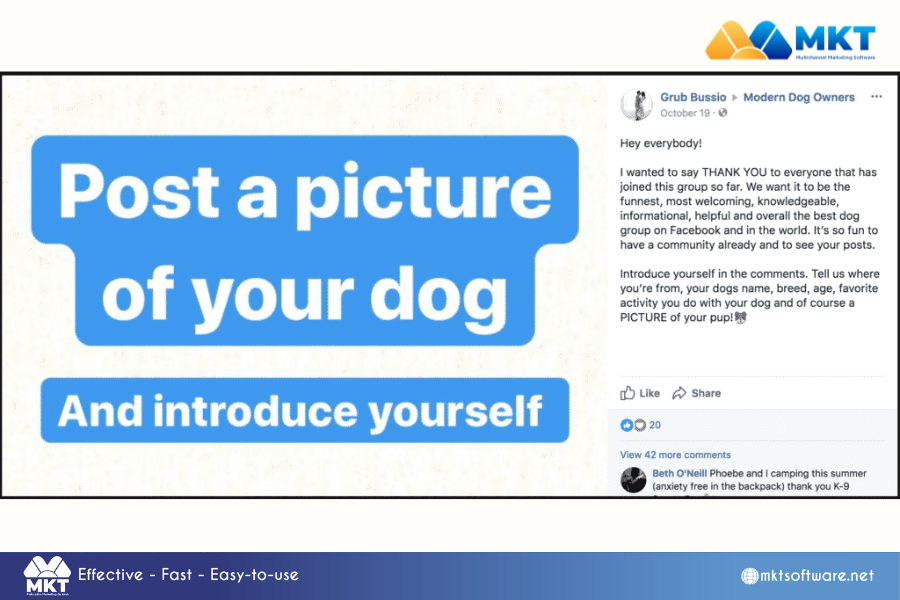
Group introduction example
This post asking members to introduce themselves got a ton of engagement, and got members interacting with and talking to each other!
This is the sort of thing you can VERY easily do on a recurring basis, too. Facebook has a tool that allows Group admins to write welcome to our Facebook group posts that automatically tag new members – a perfect way to encourage involvement from people who have only recently joined!
III. How to automatically find precise target audience for your Facebook group?
Finding and identifying the right target audience is no easy task. Even after determining a suitable target audience, expanding and reaching this audience is also a challenging process, especially in today’s digital age.
With thousands of Facebook groups being created and active on the platform daily, the question arises: besides manually searching for audiences, is there a quicker and more efficient way to find the right target group?
The solution to this problem lies in using automatic Facebook target audience finder tools. This article will introduce you to one of the tools trusted by many business owners, known as the MKT UID software.
MKT UID comes equipped with features that support scanning and finding the right target audience on Facebook, such as:
- Automatically search for UID of new members joining the group
- Allows users to scan interaction with any post within the group.
- Search group names, or group member counts, group status by keyword.
- Scan UIDs of users who have interacted with posts in the Group.
- Integrate all group member scanning activities, group information, and keyword group searches into a “Scan Data Group” section in the software.
- Automatic scanning of UID interacting with fanpages
- Scanning UID of Profiles’ friends.
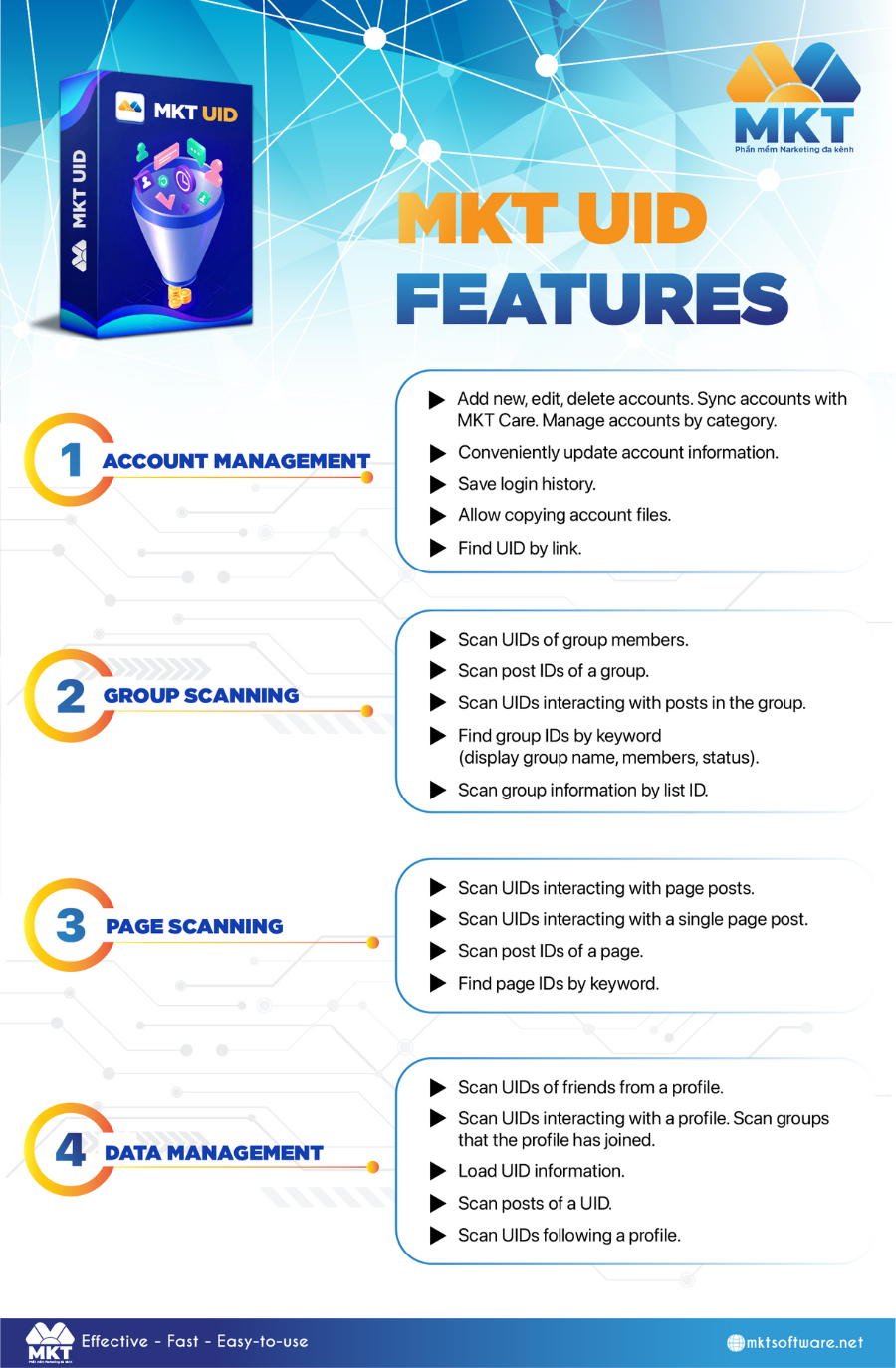
IV. Conclusion
Organic reach on Facebook has almost completely disappeared. One way that you can still reach people without having to pay for it, is with a Facebook Group. Figuring out how to attract new members and grow your Facebook group might feel like a lot of work but it doesn’t have to be. If you follow these seven steps, you will not regret it!