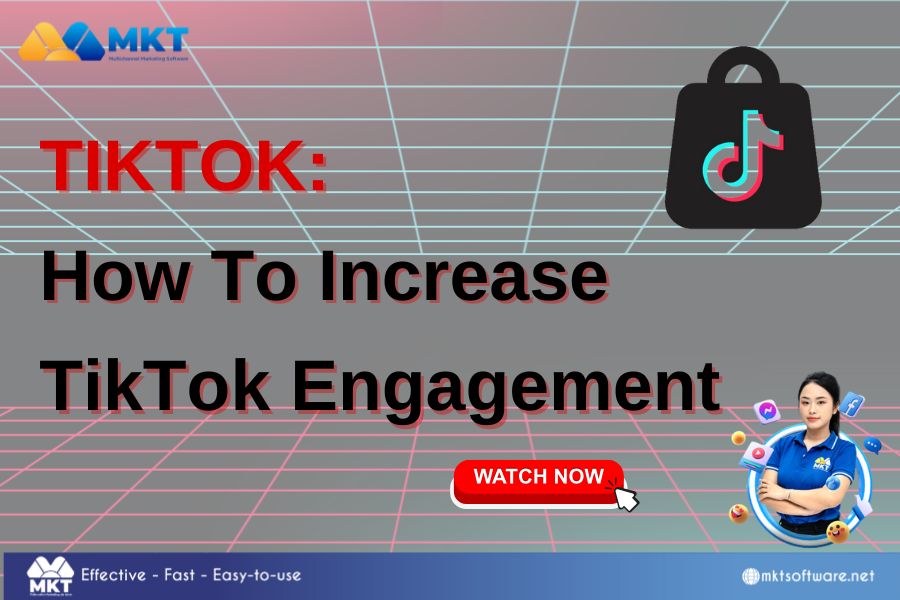With over 2.9 billion users, Facebook is a top social platform where comments are key for engagement. In this guide, MKT Software will show you how to recover comments on Facebook in 5 simple steps, so your valuable interactions are never lost.
Table of Contents
ToggleI. Can I recover comments on Facebook?
Absolutely YES, you can recover deleted comments on Facebook by accessing your account’s activity log. Facebook keeps a record of your interactions, including comments, without the need for any extra tools. Simply go to your Activity log in Settings & Privacy, and from there, you can view your past comments.

II. A comprehensive guide on how to recover your Facebook comments
Facebook comments can be annoying to accidentally remove, especially if they contain insightful or important information. The good news is that you can get your Facebook comments back. You can get help restoring your deleted comments by following this method.
- Step 1: Log in to your account and tap three horizontal lines on your Facebook app.
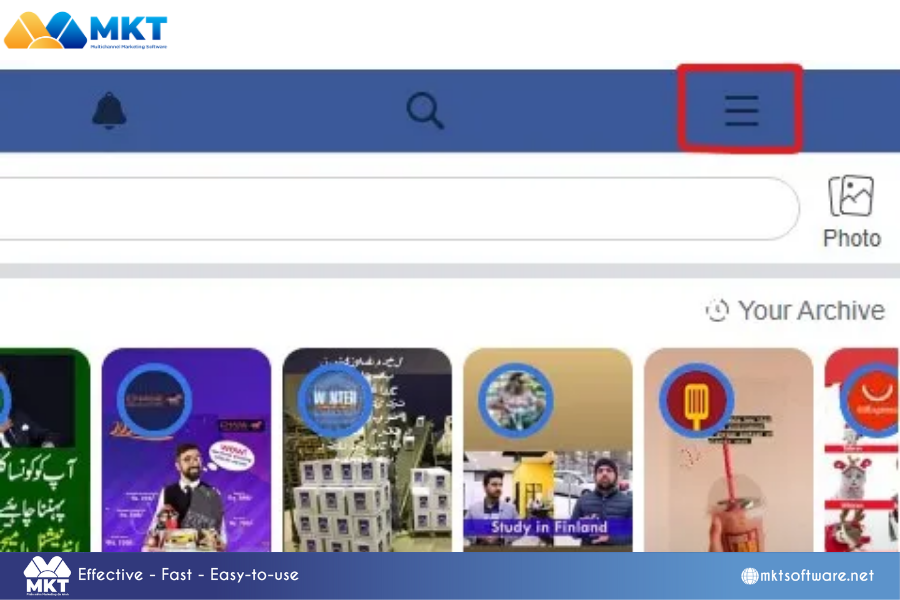
- Step 2: Jump to the Account Settings
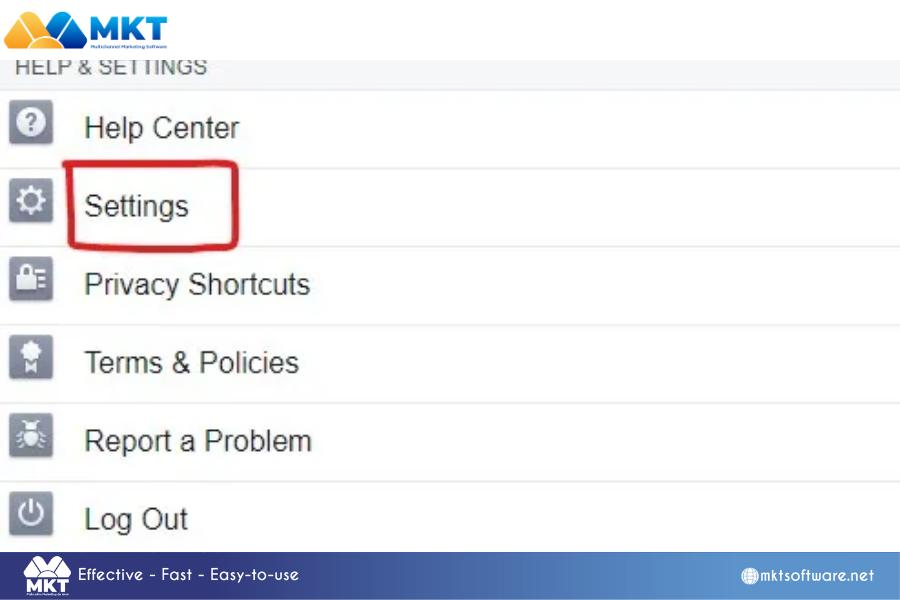
- Step 3: Navigate to the Download your Information option.
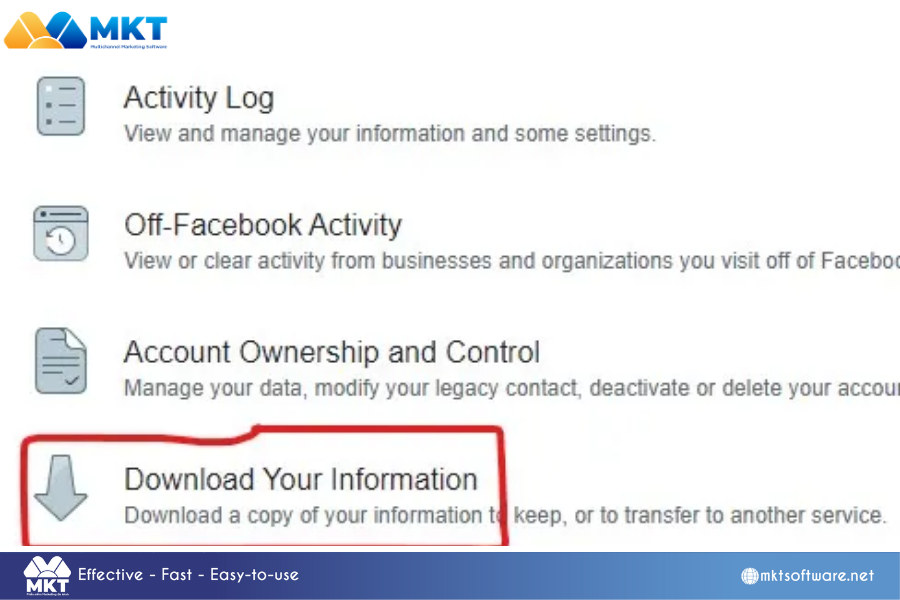
- Step 4: Tap Deselect all and only tick the Comments. Then click Create File to download the comments data.

- Step 5: Await the file’s download readiness. You can download the file from the Available copies option once it has been made. Locate the comments that you may have accidentally or purposefully deleted by opening the file.
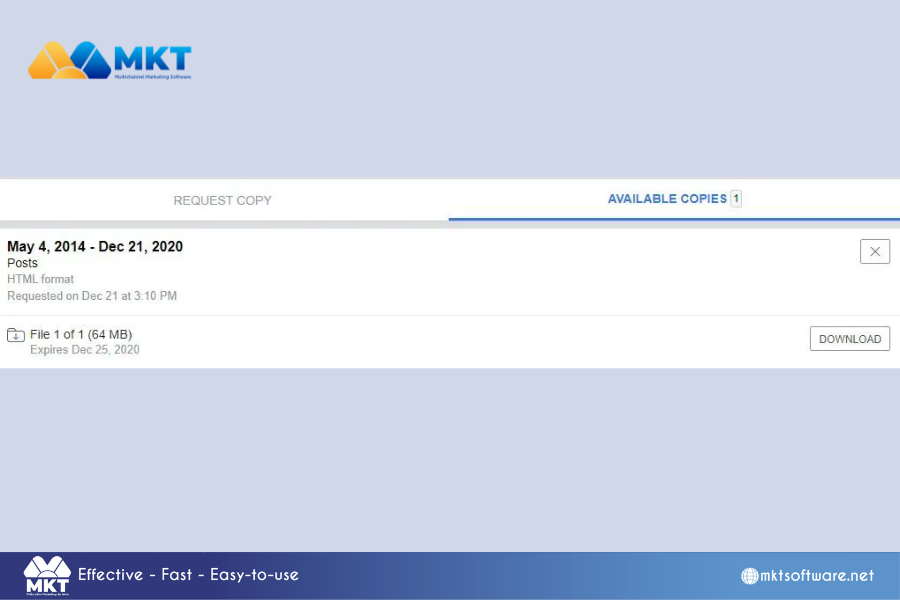
III. Benefits of recovering comments Facebook
For both business and personal use, recovering comments on Facebook has a number of benefits that can improve your social media experience. The following are some main advantages:

- Maintain a record of vital information: By retrieving comments, you may safeguard insightful discussions, advice, or previous exchanges, making sure you don’t overlook anything important.
- Examine previous interactions: You can review earlier conversations and monitor your interactions over time by retrieving comments. This is particularly helpful for postings, arguments, and project updates that are connected to your job.
- Preserve context for continuing conversations: Recovering accidentally deleted comments aids in preserving context for continuing threads or conversations so you may follow the conversation in its entirety.
- Accountability and recordkeeping: Keeping a transparent record of your online interactions or using your comments history for introspection, having a history of your remarks can support accountability.
- Track personal engagement: You can examine how you’ve participated in conversations, provided feedback, or expressed opinions over time by retrieving comments, which provides you with information into your usage habits on the platform.
- Fix misconceptions: Restoring the original information can assist in resolving misconceptions and possible communication problems in situations where deleted comments generated confusion.
Conclusion
With Facebook generating over 100 billion interactions each day, it’s crucial to have control over your past comments. By following the steps in this guide, you can understanding how to recover comments on Facebook.