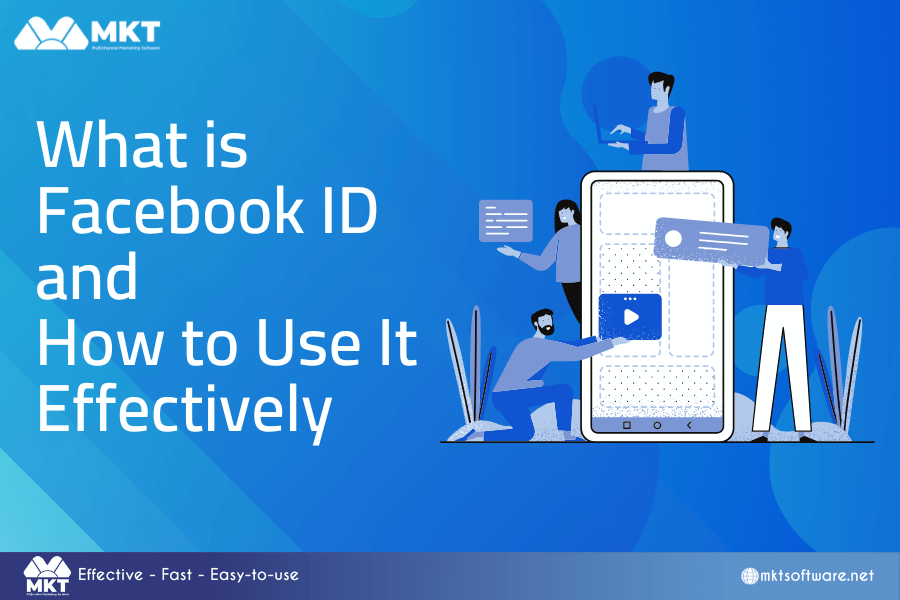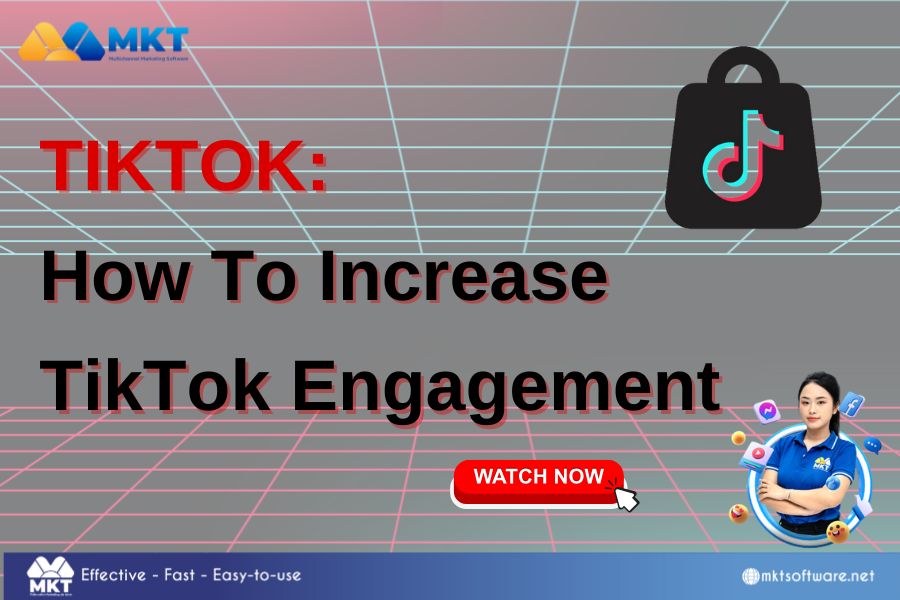Reconnecting with friends, coworkers, or potential clients can be done quickly and effectively by using a phone number to locate a Facebook account. In this article, MKT Software will share how to find Facebook account using phone number.
Table of Contents
ToggleI. The advantages of using phone numbers to locate Facebook accounts
Users can gain a lot of advantages by learning how to locate a Facebook account using a phone number, which would help them connect more and build larger networks. The following are some typical benefits:
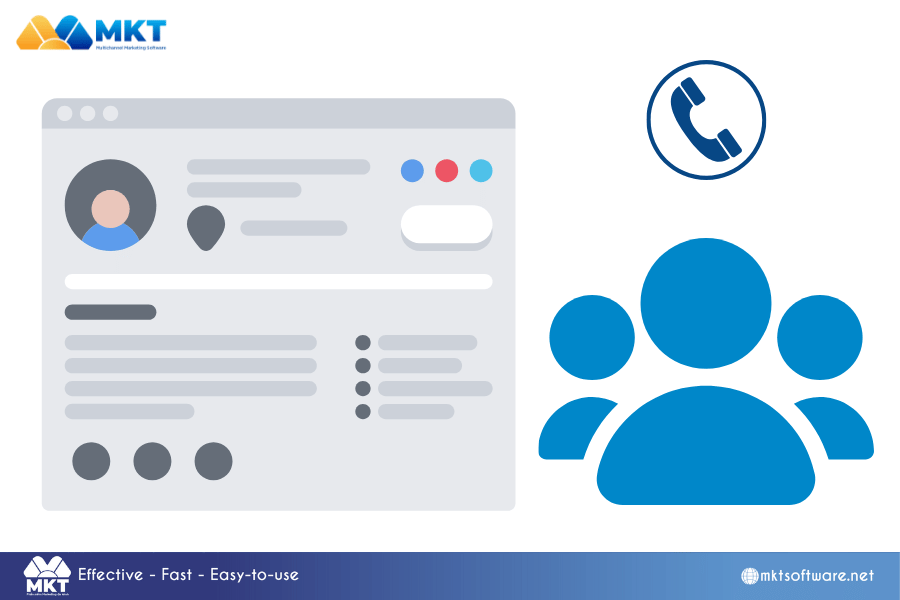
- Quick and direct identification: One of the quickest methods to find a profile without requiring further information like an email address or login is to use a phone number, which is frequently connected directly to a Facebook account.
- Allows for integration across platforms: Phone numbers become a tool for cross-platform contact matching when they are used with Facebook’s “Find Friends” feature. With the help of this tool, users can sync Facebook with the contact list on their phone, which will find and recommend profiles of individuals.
- Aids in the recovery of forgotten accounts: By locating the account during the password reset procedure, a linked phone number makes it simple for users to retrieve their accounts in the event that they lose access.
- Increases network efficiency in big networks: Phone numbers make it easier for companies or organizations who have large contact lists to locate and interact with Facebook accounts.
II. How to find Facebook account using phone number efficiently and easily
It’s clear that knowing how to find Facebook account using phone number can be very useful. Here are 2 easy ways to search for a Facebook account using a phone number:
1. Searching on Facebook
A straightforward method for most users is to directly utilize Facebook’s search feature. 4 simple steps is all it takes to search for an account:
- Step 1: Log into Facebook
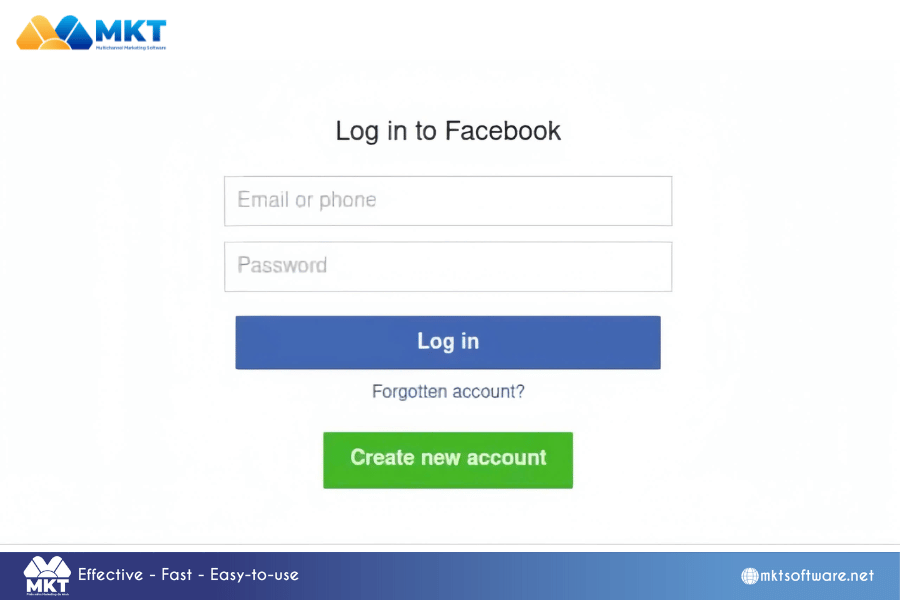
- Step 2: Go to the search bar
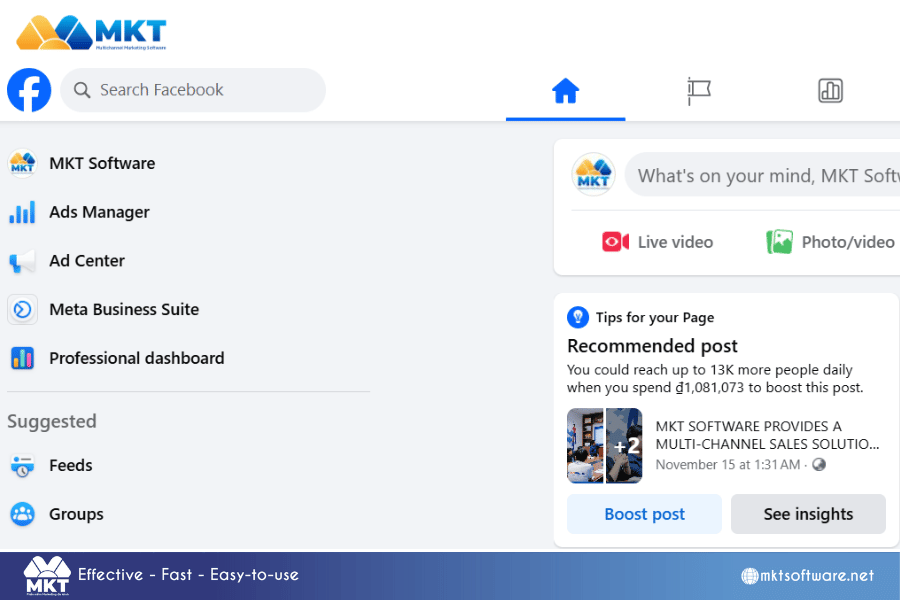
- Step 3: Enter phone number in the search bar
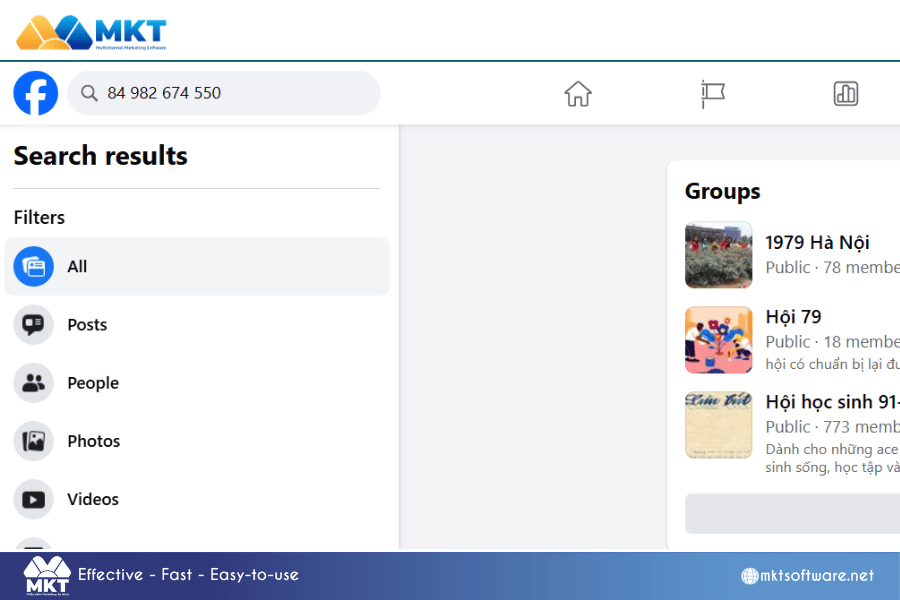
- Step 4: Facebook will notify you when the search results are available. 3 cases could apply to your search:
- Case 1: Facebook will show the account name that corresponds to the registered phone number.
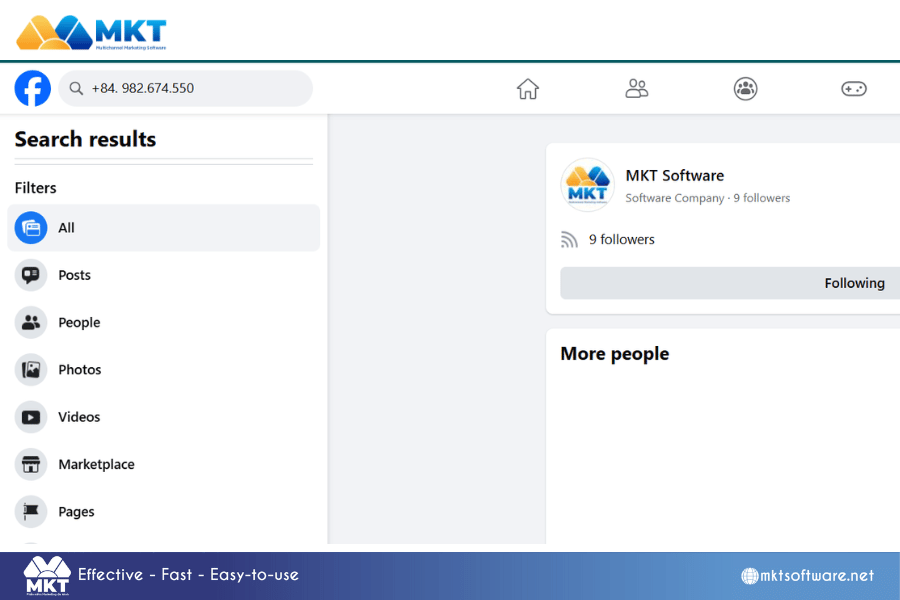
-
- Case 2: Your search for the phone number will bring up posts on personal profiles or in public groups that mention that number.
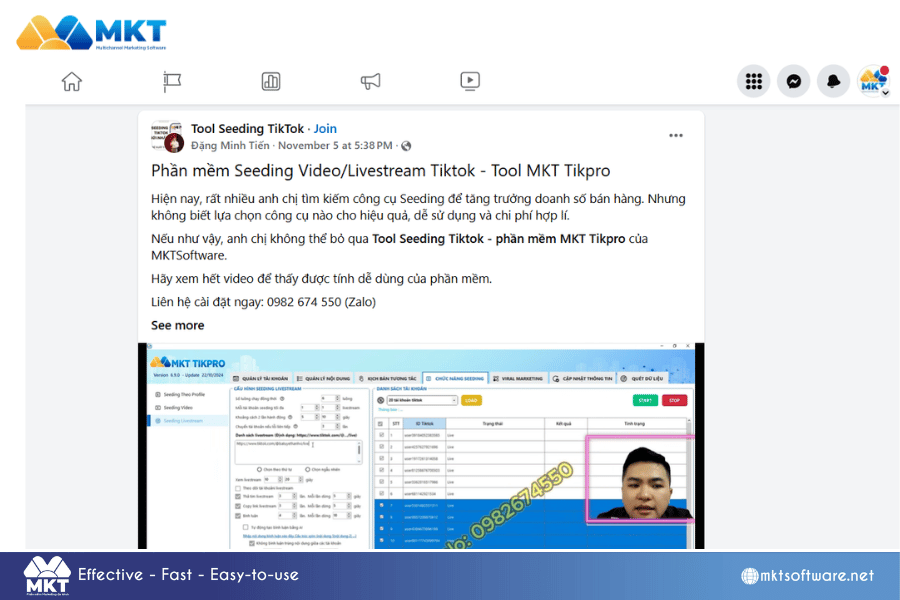
-
- Case 3: Farched for does not have an account linked to it. This suggests that either the number is disabled or you may have typed it incorrectly.
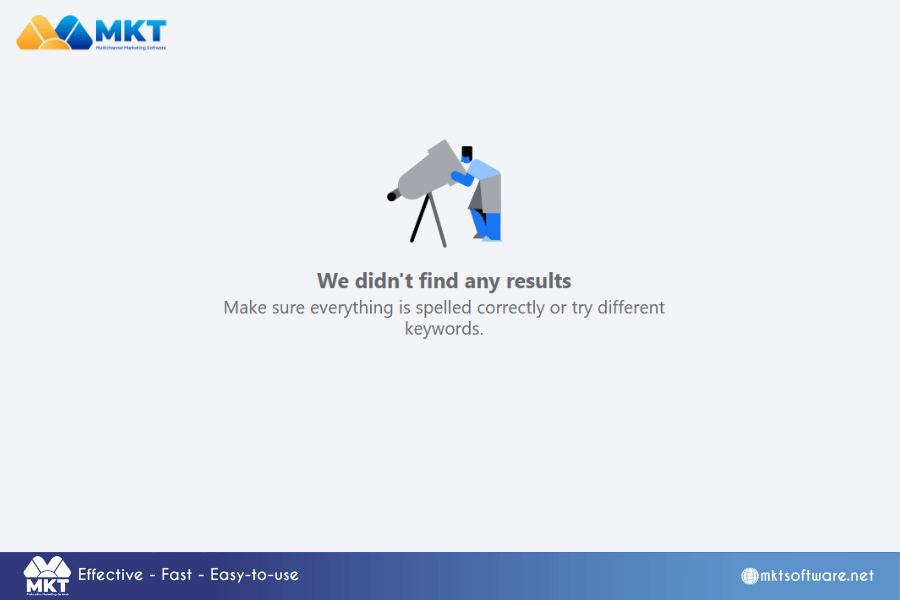
See more: TikTok account information finder: Unlocking insight of TikTok’s audience
2. MKT UID – Effective tools for locating customer data
MKT UID Software is an effective method for gathering and evaluating information about potential customers, which helps companies run viral marketing campaigns on Facebook. MKT UID becomes a crucial part of any marketing automation system by automating data collecting from fan pages, groups, and profiles, which improves campaign efficiency and streamlines procedures.

Modern features are incorporated into MKT UID Software to satisfy the growing demands of users:
- Search for page IDs based on keywords and provide detailed information such as page name, number of followers, and number of likes.
- Manage accounts by professional categories, easy management.
- Can scan public profiles’ friends.
- Businesses can select and customize the number of concurrent threads for this data scanning activity.
- Scanning customer’s phone number automatically.
Conclusion
Understanding how to find Facebook account using phone number can be a valuable skill for reconnecting with contacts, verifying profiles, or managing customer engagement. With MKT UID Software Facebook’s search feature locating accounts linked to a phone number becomes efficient and accurate.