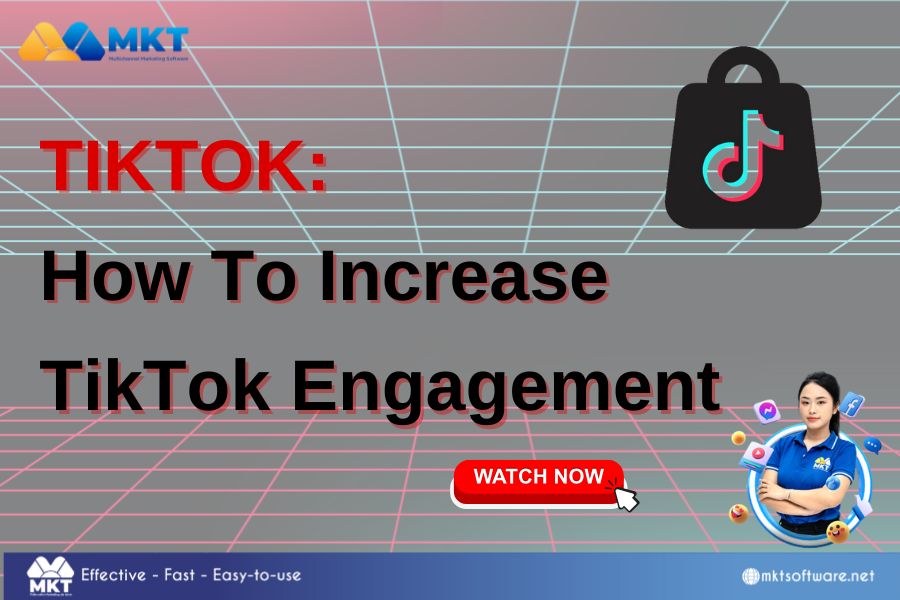MKT UID is a potential customer data scraping software for Facebook. This tool searches and analyzes information on profiles, groups, and fanpages to help you accurately target your desired customer base. In the article below, MKT Software will guide you on how to install MKT UID software on your computer for use.
Table of Contents
Toggle
I. Download the MKT UID software installation package
Access the software download page via this link: https://mktsoftware.net/download-mkt-software using browsers like Google Chrome, Coc Coc, etc.
Here, find the MKT UID Software icon and select “Download software”. The software will automatically download.

II. Guide to install MKT UID
After the download is complete, extract the files to complete the final installation steps.
- Step 1: Right-click on the file
- Step 2: Select Extract Here to unzip
- Step 3: After extraction, open the MKT UID folder and run the MKT UID.exe file to use the potential customer data scraping software.
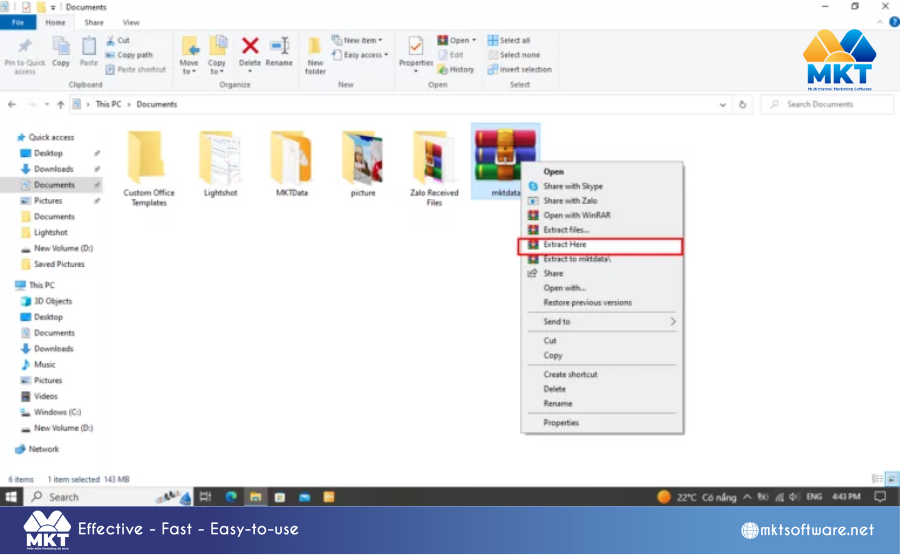
Next:
- Contact the hotline: +84.982.674.550 for guidance on activating the software license.
- After successful activation, you can start using the software.
Above is the article guiding you on how to install automated potential customer scraping tool for Facebook. We wish you success!