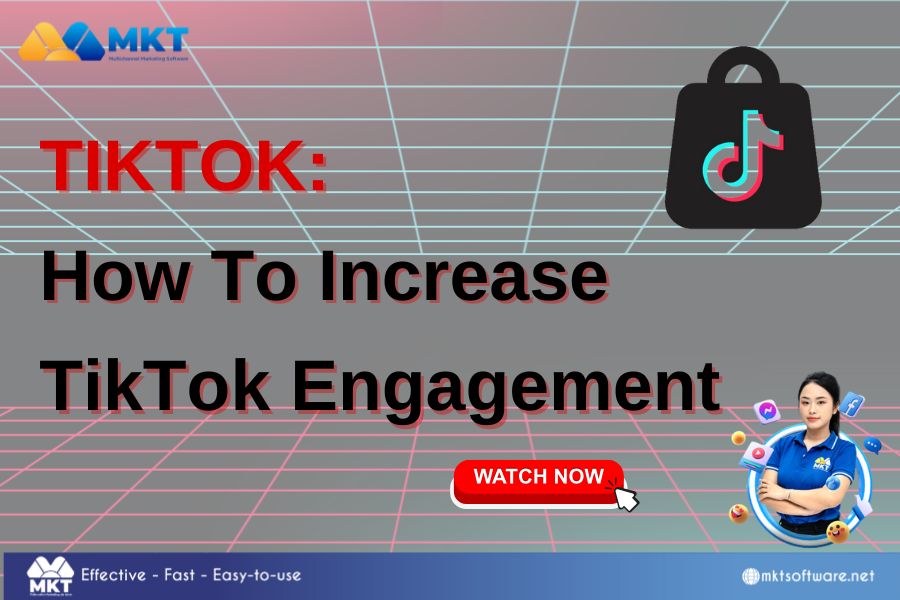Sharing content across multiple groups can be one of the most powerful tools to boost engagement and visibility for your brand or business. However, manually sharing your posts in various groups can be time-consuming and repetitive. That’s why learning how to auto share posts in multiple groups can be a game-changer, saving you hours of manual effort and helping you reach a larger audience instantly.
Table of Contents
ToggleIn this comprehensive guide, MKT Software dive deep into the mechanics of auto-posting, explore its benefits, and provide step-by-step instructions on how to implement auto-sharing across multiple platforms.

I. Why should you auto share posts in multiple groups?
Auto share posts in multiple groups offers numerous advantages for anyone looking to expand their reach and maximize engagement. Here’s why it’s a game-changer:
- Time-Saving Efficiency: Auto-sharing saves you hours of manual labor, allowing you to focus on other important tasks.
- Broader Audience Reach: Sharing content in multiple groups exposes your posts to a wider audience, increasing your visibility.
- Consistency Across Platforms: Auto-sharing ensures your content is shared consistently across different groups, maintaining brand awareness.
- Maximized Engagement: By reaching diverse audiences, you can increase likes, comments, and shares.
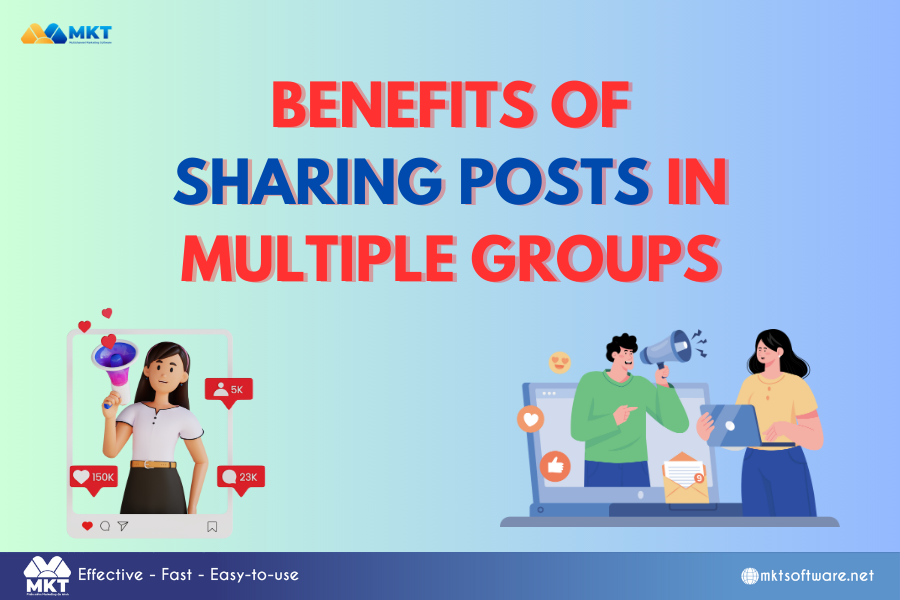
II. How does auto-sharing work?
Auto-sharing allows you to post the same content to various groups simultaneously without manual input. This is typically done through specialized software or tools that allow for post scheduling and automation. Here’s a basic overview of how it works:
- Step1: Create a Post: Draft the content you want to share.
- Step 2: Choose Your Groups: Select the groups where you want to share your post.
- Step 3: Schedule: Set a schedule for when your post will be shared, or choose to share it immediately.
- Step 4: Auto Share: The software will automatically distribute your post to the selected groups.
III. Best tools for auto sharing posts in multiple groups

There are several excellent tools available to help you automate the process of sharing posts in multiple groups. Here are some of the top options:
- MKT Care: A popular Facebook management tool that offers features like sharing, posting,..
- MKT Post: Another powerful tool for scheduling and sharing posts across multiple social media platforms.
- Postcron: A specialized tool designed for auto-sharing posts in Facebook groups and pages.
- Zapier: A versatile automation tool that can connect various apps and trigger actions, including auto-sharing posts.
IV. Best practices for auto sharing posts in multiple groups
- Target Relevant Groups: Share your content in groups that are relevant to your audience.
- Post Moderation: Ensure your posts adhere to the rules of each group to avoid being flagged or removed.
- Use Engaging Content: Create high-quality content that resonates with your audience.
- Monitor Engagement: Track the performance of your posts and adjust your strategy accordingly.
- Avoid Overposting: Don’t spam groups with excessive posts.
V. Video instruction for using auto share posts
Conclusion
Auto share posts in multiple groups is a powerful strategy for increasing your reach and engagement on social media. By following the tips and using the right tools, you can effectively automate this process and save time while maximizing your results. Remember to be mindful of group guidelines, create high-quality content, and track your performance to ensure your auto-sharing efforts are successful.
Contact Me:
► Fanpage Facebook: MKT Software – Auto Marketing Tool