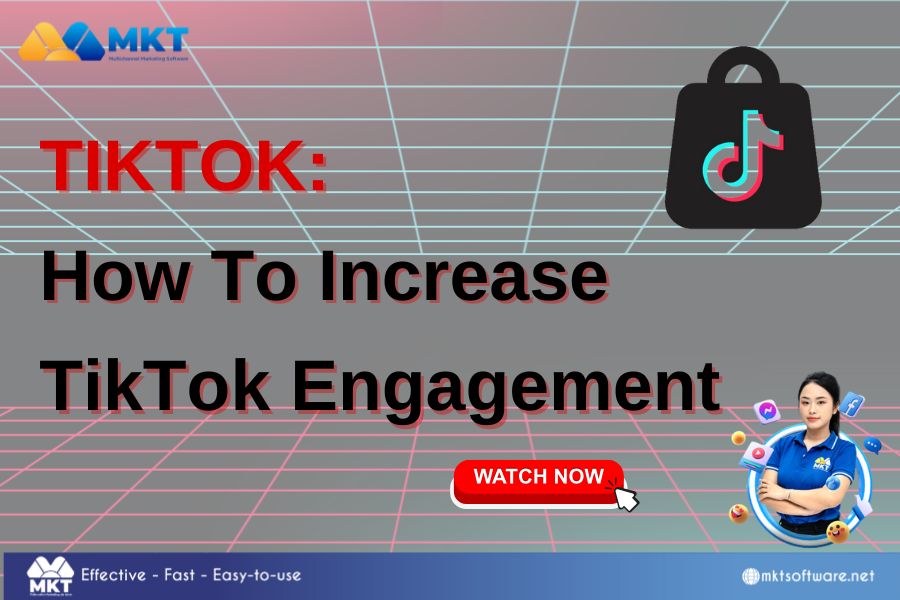If you want to learn how to get Facebook group id but don’t know where to start, don’t worry. This article will guide you through a simple and quick process. In just 3 basic steps, you will easily obtain the Facebook group ID you are interested in, which can serve purposes like group management, creating automated links, or marketing campaigns. Let’s explore it together with MKT Software!
Table of Contents
Toggle
I. What is Facebook group ID?
Facebook Group ID is a unique code assigned to each group on Facebook. It is the way Facebook identifies and distinguishes different groups. When you want to use group management tools or run marketing campaigns, you’ll need the Facebook Group ID to connect and operate correctly. Each group has its own distinct ID, making it easier to access and manage that group.
II. What is the purpose of scanning Facebook Group iD?
Scanning the Facebook Group ID is an important step to optimize your marketing and advertising strategies on this platform. Here are some reasons why you should scan a Facebook Group ID:

- Target the right audience: Scanning the ID helps you easily identify potential customers in Facebook groups, allowing you to target them more accurately.
- Optimize advertising campaigns: By obtaining the ID of relevant groups, you can run ads targeted at people participating in those groups, increasing campaign effectiveness.
- Build communities and connect with customers: Knowing the group ID allows you to join, interact with, and build long-term relationships with group members.
- Effective market analysis: Scanning the ID helps you understand which groups are attracting user attention, giving you better insights into the market and trends.
- Create automated links: Scanning the ID also helps you create links or manage groups automatically and more easily.
III. Why should you learn how to get Facebook group ID today?
If you haven’t explored how to get Facebook group id yet, now is the perfect time to start. This process offers many benefits, helping you optimize marketing strategies and group management. Here are some reasons why you should start scanning Facebook group IDs today:

- Save time: Having a Facebook group ID helps you easily access and manage groups without needing to search manually.
- Enhance advertising effectiveness: You can target the right potential customers in groups, improving conversion rates in your ad campaigns.
- Improve marketing strategies: Knowing the group ID allows you to connect and interact with group members, building long-term relationships and boosting revenue.
- Boost community management capabilities: With a Facebook group ID, you’ll easily carry out tasks like group analysis, event creation, or inviting members to join your group.
SEE MORE: Save Time and Effort with Automated Facebook Data Extractor Software
IV. The best Facebook group ID scanning tool – MKT UID
MKT UID is a powerful tool that helps you analyze and find potential customers on Facebook. With the ability to scan group IDs, fanpages, and Facebook profiles automatically, this software helps you easily collect quality customer data for effective marketing campaigns. Here are the key features of MKT UID you cannot miss:
1. What is MKT UID Facebook Group ID Scanner?
MKT UID is a tool that analyzes and collects UID data of potential customers – it supports business owners to perform viral marketing activities effectively on Facebook. This is an essential solution in the marketing automation system, allowing businesses to collect customer information from profiles, groups, or fanpages.
MKT UID is an automated marketing software developed by MKT Software System. With a simple interface in Vietnamese, users can easily optimize the UID scanning feature on Facebook with outstanding features such as:
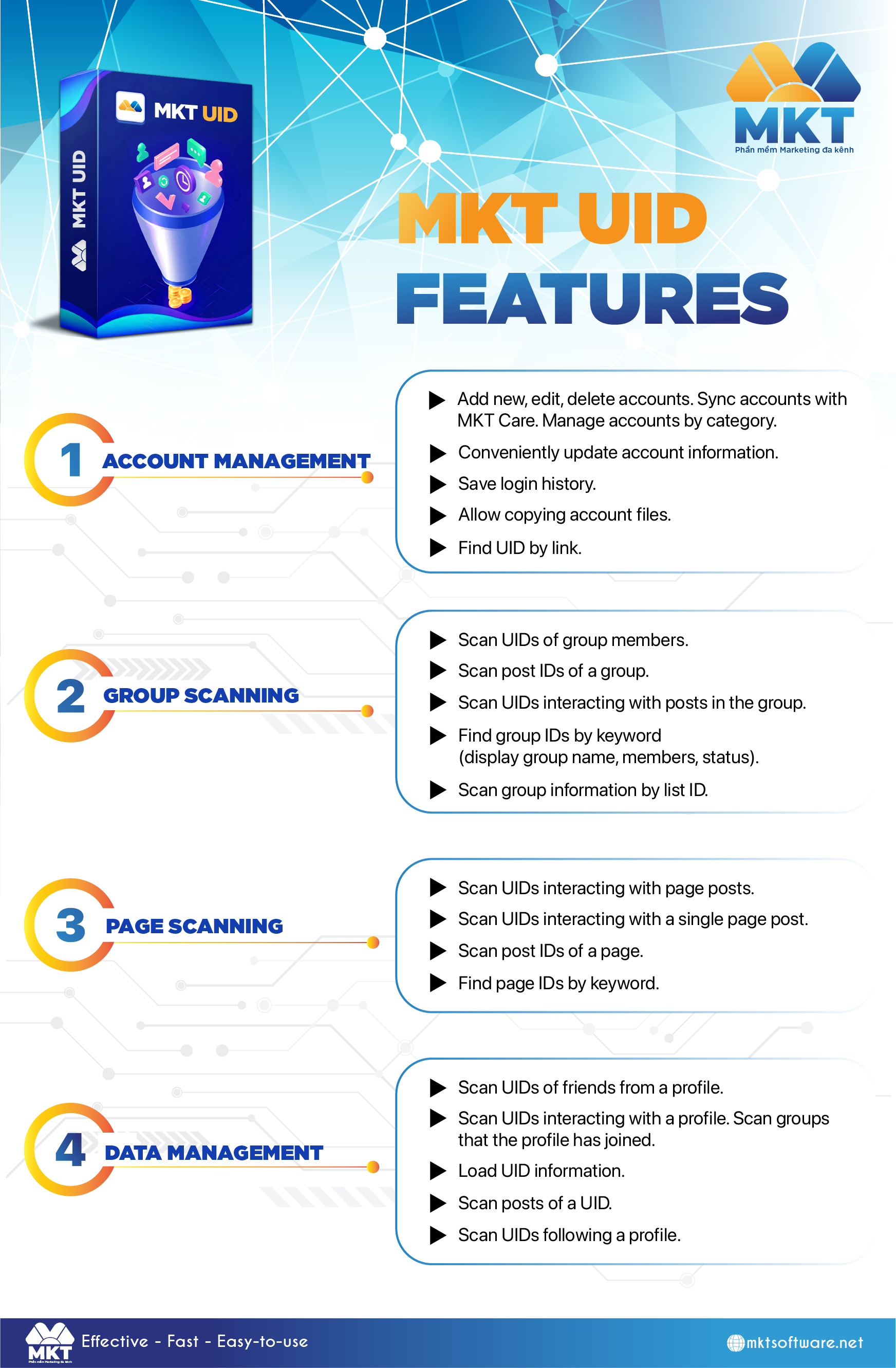
2. How to Scan Facebook Group ID on MKT UID
In just 3 simple steps, you can perform how to get Facebook group id on MKT UID easily:
- Step 1: Log into the MKT UID software and select the appropriate section from the main interface.
- Step 2: Next, select Scan data group -> Select Scan information group. Here you can update information such as:
+ Fill in the list of ID groups whose information needs to be scanned
+ Select the category containing the scan account
+ Then select Start to scan group information by ID
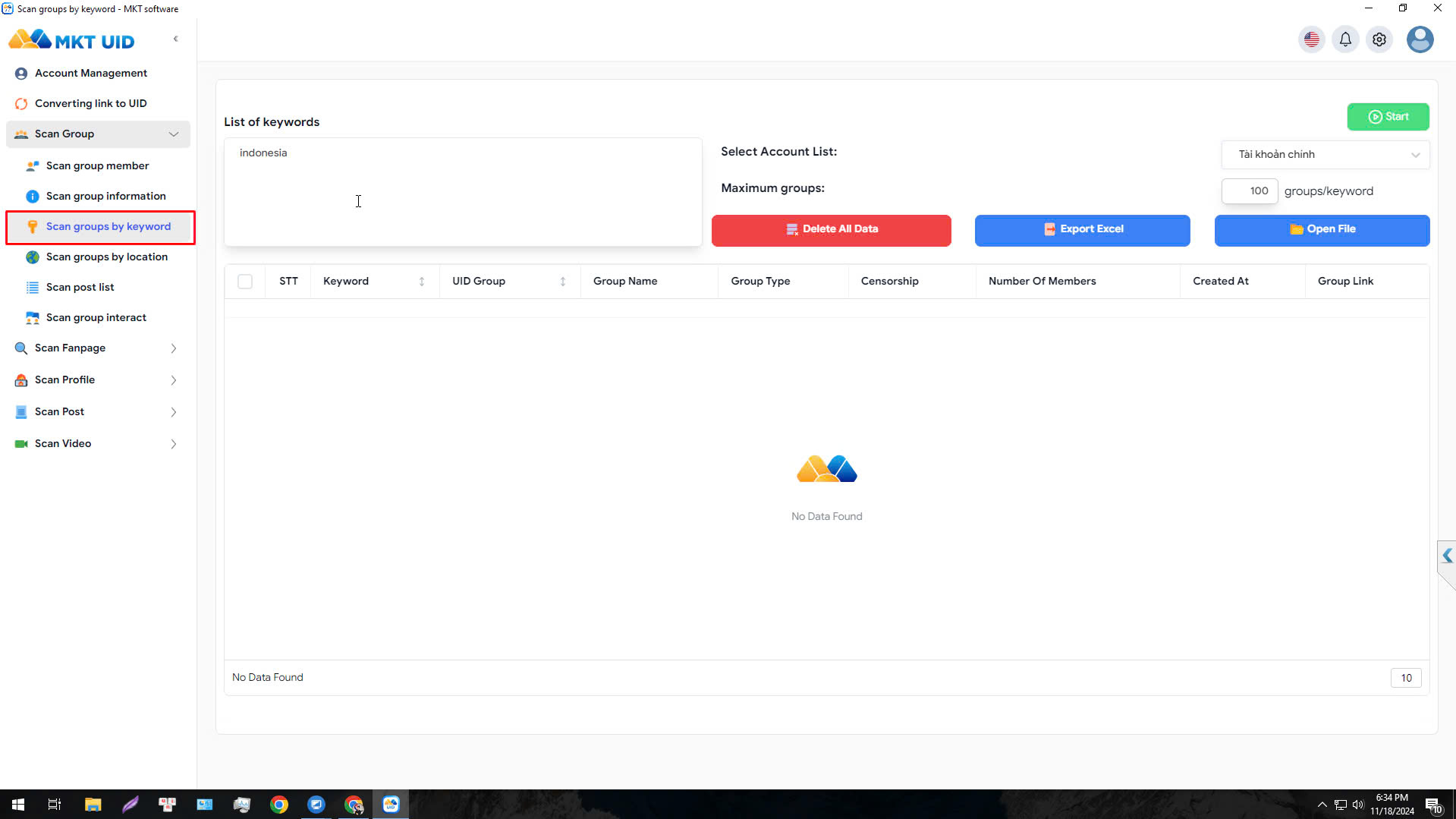
- Step 3: After setting up the appropriate parameters, select Start to begin how to get Facebook group id.
V. Frequently asked questions about Facebook group ID scanning
When scanning Facebook Group IDs, many people still have some questions. Below are some common questions and answers to help you understand this process better.
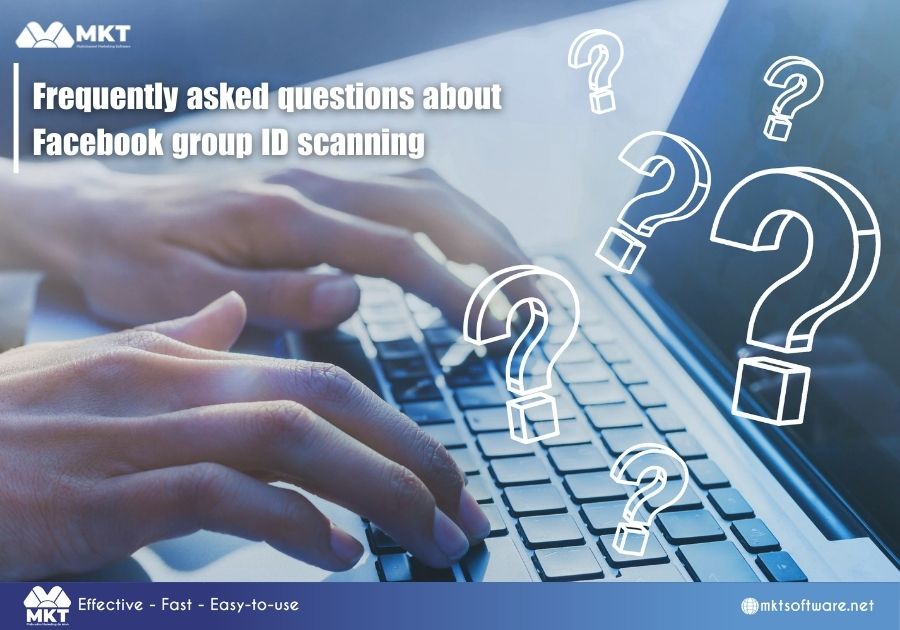
- Q1: Is scanning Facebook Group IDs legal?
Scanning Facebook group IDs is completely legal as long as you use this information for lawful purposes like advertising or market research, and do not violate Facebook’s policies.
- Q2: How can I scan a Facebook Group ID quickly?
You just need to follow the simple steps to get the group ID. You can use supporting tools or directly interact through the Facebook interface.
- Q3: Does scanning a Facebook Group ID affect the privacy of the group?
Scanning the ID only helps you obtain the group’s identifying information and does not affect the privacy of group members. However, you must respect Facebook’s privacy policies.
- Q4: What can you use the group ID for?
Group IDs help you target the right audience in advertising campaigns, create automated links, and manage groups more effectively.
- Q5: Is scanning the group ID difficult?
This process is very simple and doesn’t take much time. Just follow the steps provided.
SEE MORE: Guide to Download and Install MKT UID: Facebook Potential Customer Scraping Tool
Conclusion
In just 3 simple steps, you can easily perform how to get Facebook group id without worrying about complicated tricks. We hope this article makes you feel more confident in managing and utilizing Facebook group IDs effectively. Don’t forget to follow our upcoming posts for more useful tips!