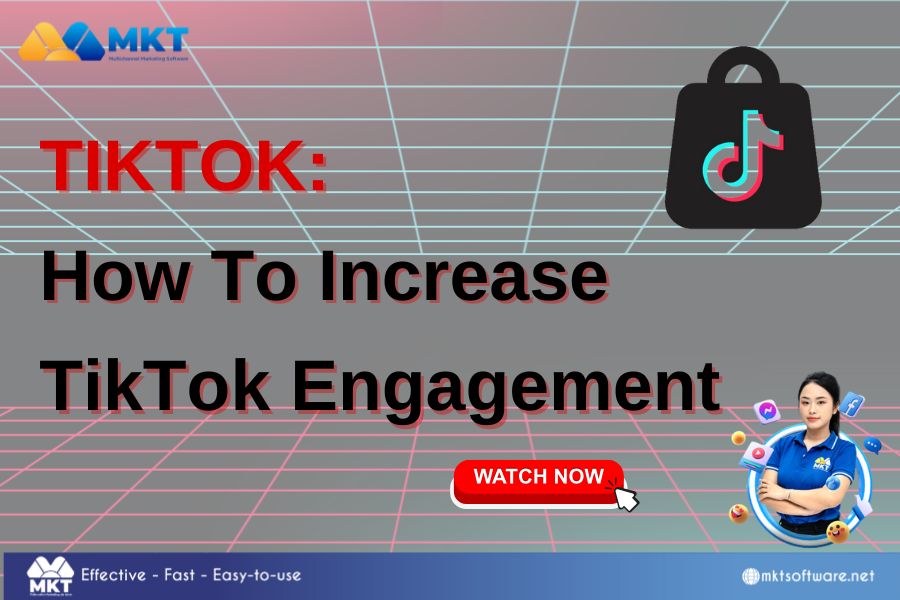Surely you have been surprised to see comments automatically appearing under posts on Facebook. This sometimes makes us wonder: “Detailed instructions on how to auto comment on Facebook safely and effectively?” The year 2024 has arrived, and we would like to introduce to you a detailed guide on how to auto comment on Facebook in the safest and most effective way. Let’s explore the latest suggestions and strategies to increase engagement on this social network. Let’s learn with MKT Software about how to auto comment on Facebook in this article.
Table of Contents
Toggle
I. Introducing the Latest Automatic Commenting Facebook Software for 2024 – MKT Care
If you are looking for a solution on how to auto comment on Facebook automatically and effectively, MKT Care software can be a useful tool for you. MKT Care is a social media marketing automation software, and it offers a Facebook auto comment guide to help you create noteworthy comments and increase engagement on your posts.
MKT Care not only helps you save time and effort but also brings outstanding benefits. With MKT Care, you can automatically create and post comments that are diverse, rich, and relevant to the post content. You can customize your comment content, use emojis, hashtags, and even have the option to schedule comments during specific times.

MKT Care is a social media marketing automation software that offers many useful features including auto comment, auto like, auto follow and more. Below is the basic operating mechanism of MKT Care software:
- Log in and connect: You need to log in to your MKT Care account and connect to your social media accounts, including your Facebook account.
- Setup and customization: MKT Care allows you to set up and customize automations according to your needs. You can choose the auto comment feature and create comment templates, adjust frequency and activity time.
- Create comment templates: You can create and store many different comment templates on MKT Care. These comment templates will be used to automatically generate comments on Facebook posts.
- Set activity schedule: You can choose to set a schedule for your auto comment activity. This allows you to specify the timing and frequency of comments, giving you control over the scale and uptime of the software.
- Track and manage activity: MKT Care provides tools for you to track and manage automatic activity on social networks. You can check comments made, view activity logs, and make sure your activities comply with Facebook’s rules and limits.
- Automatic account and post management: MKT Care software can manage thousands of Facebook accounts at once, you can post and update information in bulk with just one mouse click.
II. Benefits of Using Auto Commenting Software on Facebook
Using how to auto comment on Facebook software can bring a number of benefits and conveniences to users. Here are some reasons why you should use Facebook auto comment software:
- Save time: Auto comments allow you to automatically create and post comments on posts, saving time compared to having to manually type each comment.
- Increase engagement: By automatically adding comments to posts, auto comments can increase engagement by generating interest and attraction from others. This can increase the number of likes, comments, and shares on your posts.
- Build a presence on social networks: Auto comment guide Facebook can help you build a presence on social networks by creating recurring interactive activities. This can attract attention from potential customers and increase your brand awareness.
- Professional management: When you use Facebook auto comment instructions properly, you will be able to arrange your work schedule on Facebook in a clear, professional and methodical way.

III. How to Auto Comment on Facebook with MKT Care?
Below are instructions for Automatic Commenting Facebook Software on MKT Care in the simplest and most effective way. You can refer to the simple steps below:
- Step 1: Log in to MKT Care software.
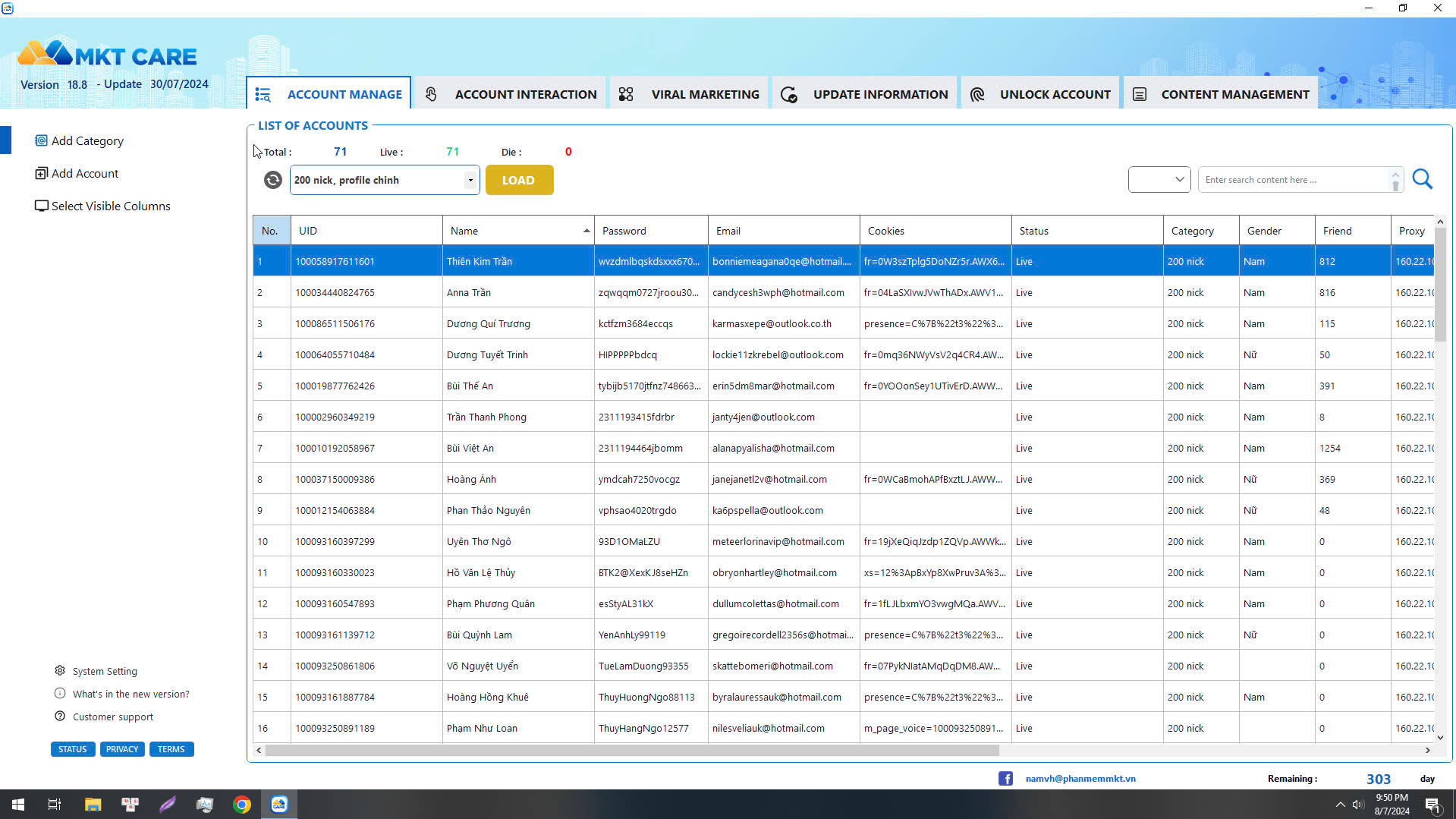
- Step 2: Create content that needs auto comment. Select Content Management and select Viral Marketing.
Here you choose the number of comments you need, then select the post uid, comment group and change the parameters as desired.
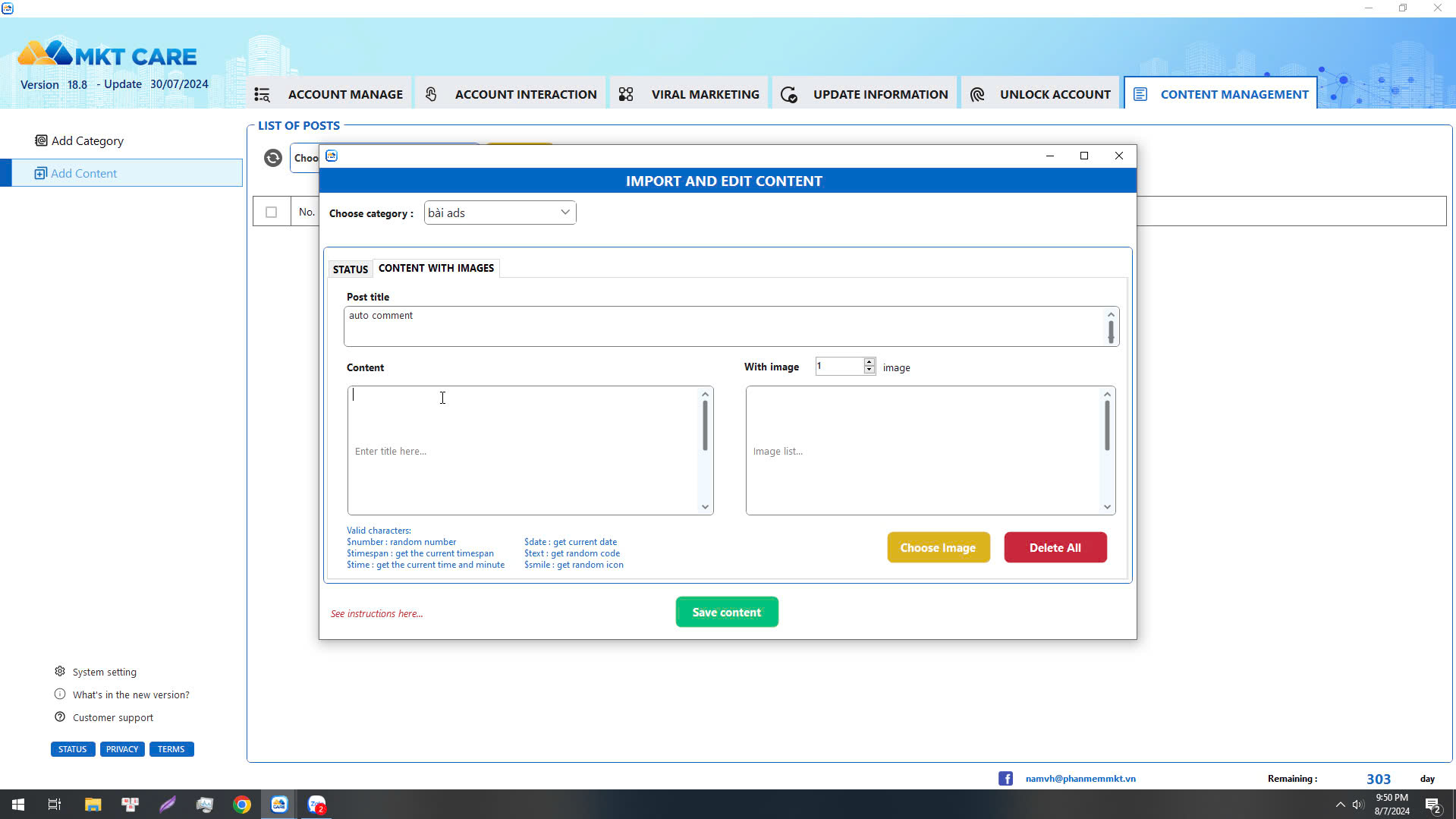
- Step 3: After setting up all the parameters as desired, press Start to complete.
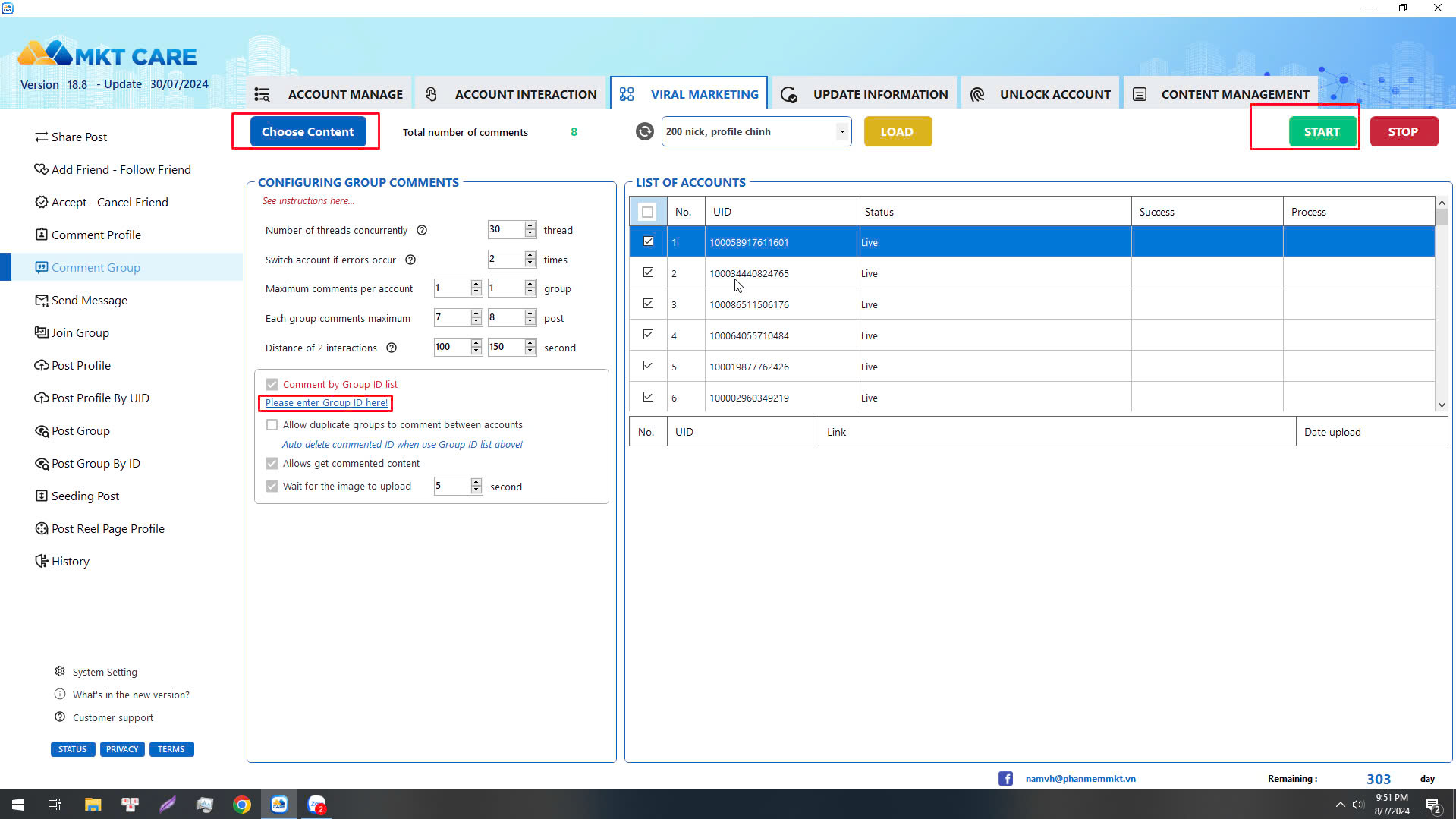
IV. Things To Note When Using Facebook Automatic Comment Software
Using automatic comment software on Facebook can bring many benefits for marketing and promotion, but also has certain risks. Here are some important notes to consider:
1. Choose Reputable Software
- Thorough Research: Before deciding to use any software, make sure you thoroughly research the vendor and the reliability of the software.
- Reviews and Reviews: Check out reviews and comments from other users to get an overview of the software’s effectiveness and safety.
2. Compliance with Facebook Policies
- Community Policy: Facebook has strict rules regarding the use of automated tools. Violation of these regulations may result in account being locked or restricted.
- Avoid Spam: Use automatic comments appropriately and avoid spam, because this not only annoys other users but is also easy to be detected and handled by Facebook.
3. Information Security
- Personal Information: Do not provide important personal information or passwords to any software of unknown origin.
- Data Encryption: Choose software with data encryption features to protect your information from cybersecurity risks.

4. Effective Use
- Clear Strategy: To optimize the effectiveness of the software, clearly define specific goals and strategies for each campaign.
- Monitor Results: Regularly monitor and evaluate the results of automatic comments to adjust strategies promptly.
5. Features and Support
- Diverse Features: Choose software with features that suit your needs, such as the ability to customize comment content, timed comment posting, and multilingual support.
- Customer Support: Make sure the software provider has good customer support, helping you resolve issues that arise quickly.
6. Content Control
- Useful Content: Make sure your automated comments bring real value to users, helping to build a positive image for your brand.
- Avoid Sensitive Content: Do not use comments that contain sensitive, controversial content or violate Facebook’s regulations.
See More:
- Auto Reply Facebook Comments: Boost Engagement and Save Time Effortlessly In 2024!
- Unlocking Efficiency: How to Automate Facebook Posts for Better Productivity
Conclusion
In short, using how to auto comment on Facebook software can be a powerful tool to increase engagement and grow your social network. However, it is important to use it wisely, safely and effectively. We need to clearly understand Facebook’s policies and regulations, and always comply to ensure safety and compliance with community rules.