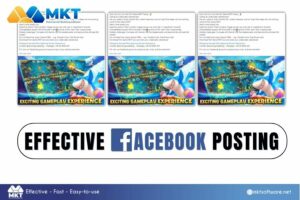Instructions for using MKT CARE: MKT CARE is a powerful tool designed to streamline your social media marketing efforts, allowing you to manage and automate tasks across multiple platforms. In this guide, MKT Software will walk you through the essential steps to get started with MKT CARE, from setting up your accounts to executing your first campaign.
Table of Contents
ToggleI. Benefits of using MKT Care
MKT CARE offers a range of powerful benefits that make it an indispensable tool for digital marketers. Here are some key advantages:
- Time Efficiency: MKT CARE automates repetitive tasks, allowing you to focus on strategy and creativity. From scheduling posts to sending direct messages, the software handles it all, saving you hours of manual work.
- Comprehensive Campaign Management: With MKT CARE, you can manage all aspects of your social media campaigns from a single dashboard. This centralization enhances coordination and ensures a more consistent brand presence across platforms.
- Enhanced Audience Engagement: The software’s advanced targeting features allow you to connect with your audience more effectively. By automating interactions like comments, likes, and direct messages, MKT CARE helps you maintain an active and engaging presence.
- Scalability: Whether you’re managing one account or multiple, MKT CARE scales effortlessly to meet your needs. It’s designed to grow with your business, accommodating larger campaigns and expanding reach without compromising performance.
- Data-Driven Insights: MKT CARE provides detailed analytics and reports, giving you valuable insights into the effectiveness of your campaigns. This data-driven approach enables you to make informed decisions and continually optimize your marketing efforts.
- Cost-Effectiveness: By automating various marketing tasks, MKT CARE reduces the need for large teams and minimizes the cost of running campaigns, making it a budget-friendly solution for businesses of all sizes.
These benefits make MKT CARE a robust tool that not only simplifies the complexities of social media marketing but also amplifies the impact of your efforts.
How to download and install MKT Care
II. Instructions for using MKT Care
Let’s see what MKT Care software can do and instructions on how to use its features
1. Share Post
This feature helps you share posts from your personal page, group or other page to your personal page.
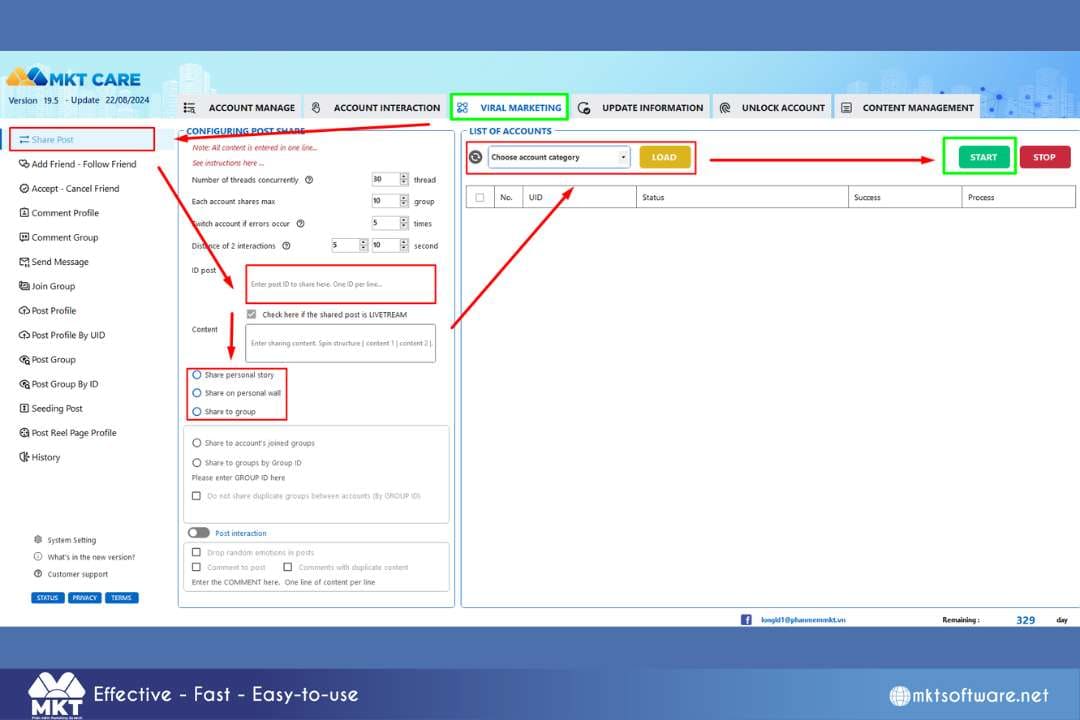
- Step 1: Open the software and select “Share article”.
- Step 2: Paste the link of the article you want to share into the input box.
- Step 3: Choose sharing mode (Public, Friends, Private, etc.).
- Step 4: Click the “Start” button and the software will automatically post to your personal page.
2. Make Friends – Follow Friends
This feature helps you automatically send friend requests and follow other users.
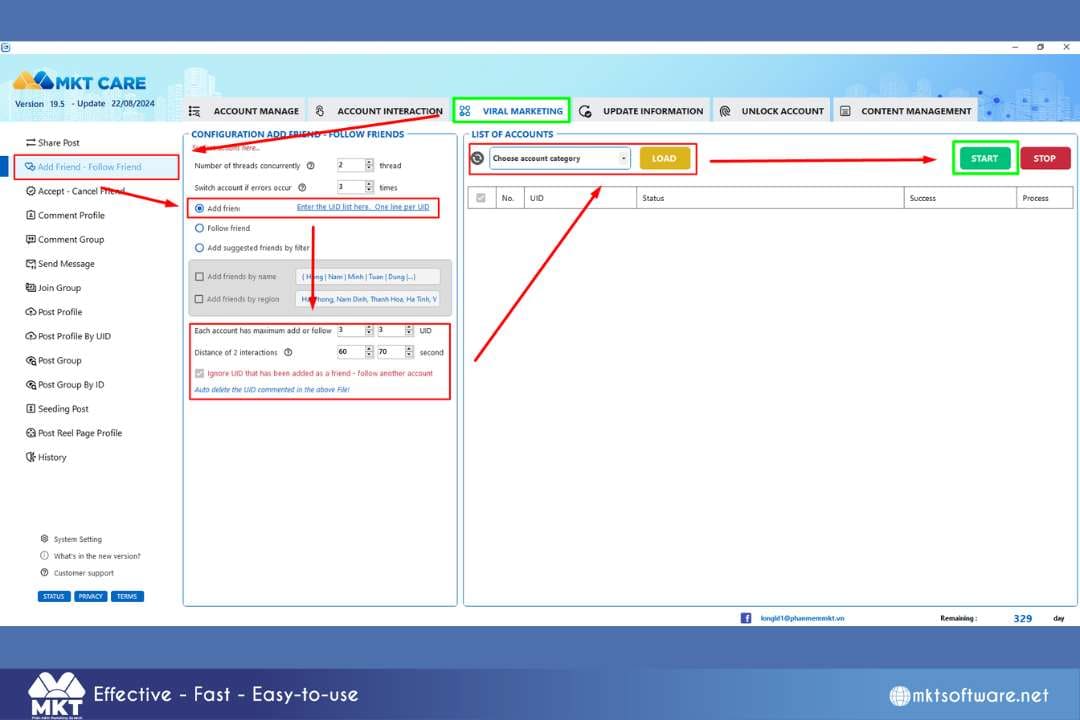
- Step 1: Go to “Make friends – Follow friends”.
- Step 2: Enter the UID list of users you want to friend or follow
- Step 3: Select the “Make friends” or “Follow” option.
- Step 4: Click “Execute” and the software will automatically send the request.
3. Accept – Cancel Friend
This feature allows you to accept or cancel received friend requests.
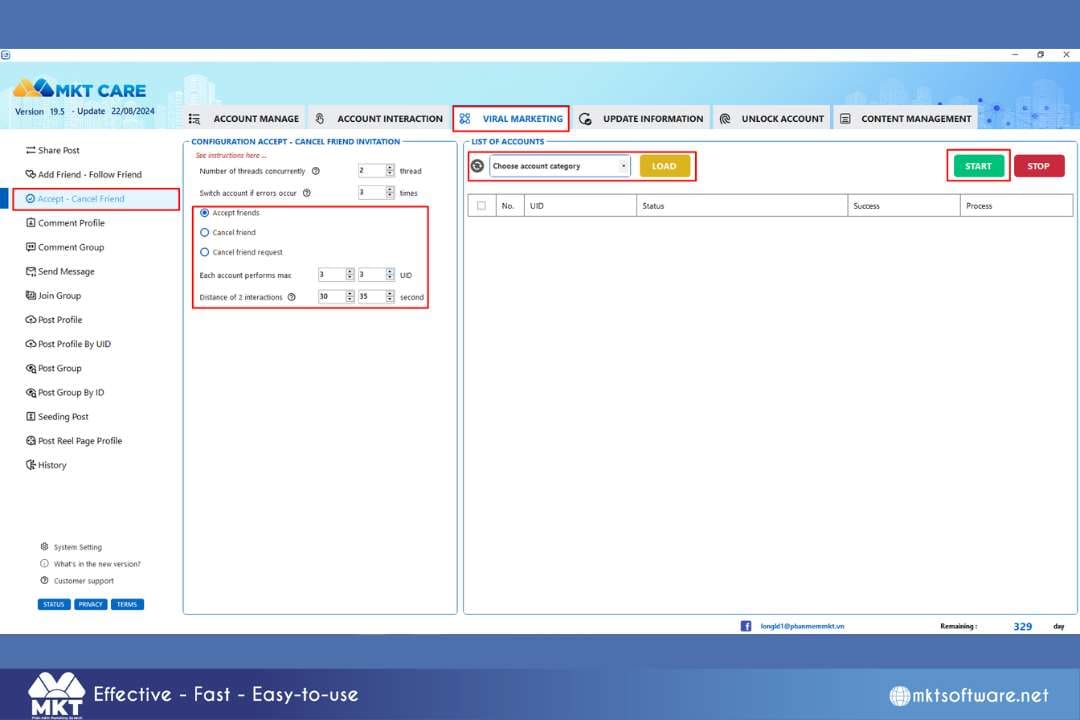
- Step 1: Select “Agree – Unfriend”.
- Step 2: Select the “Agree” or “Cancel” option based on the friend request.
- Step 3: Click “Start” to complete.
4. Comment on Personal Page
This feature helps you automatically comment on posts on other people’s personal pages.
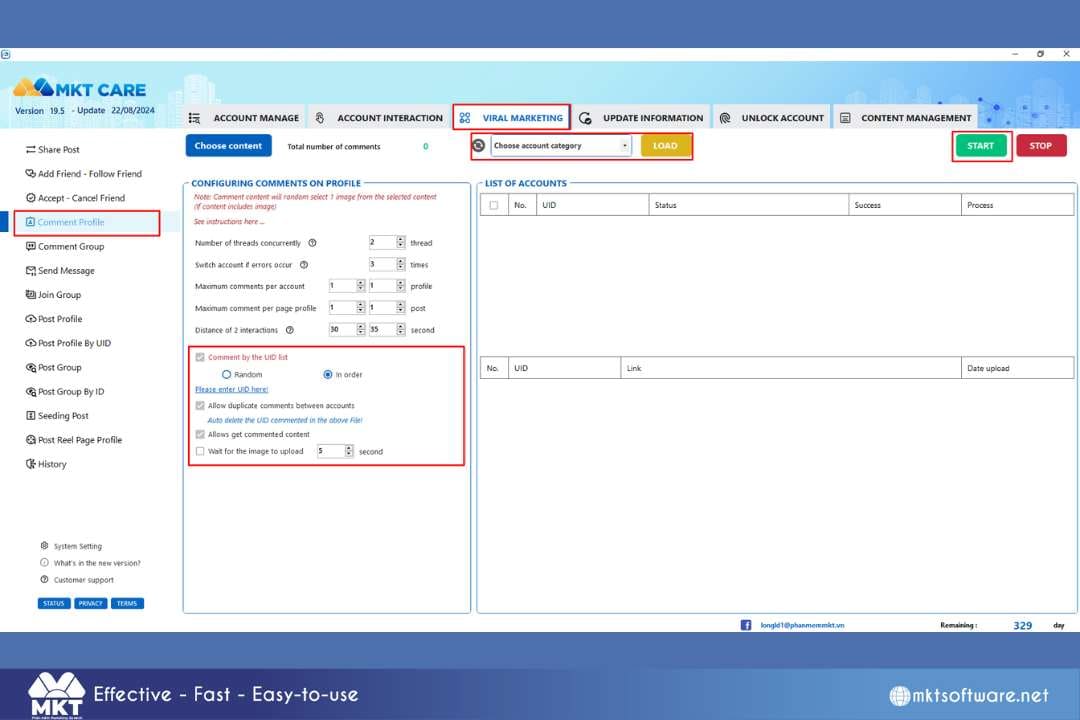
- Step 1: Go to “Comment on personal page”.
- Step 2: Paste the link of the article to comment on.
- Step 3: Enter comment content.
- Step 4: Click “Start” and the software will do it automatically.
5. Comment to the Group
This feature helps you automatically comment on posts in the group.
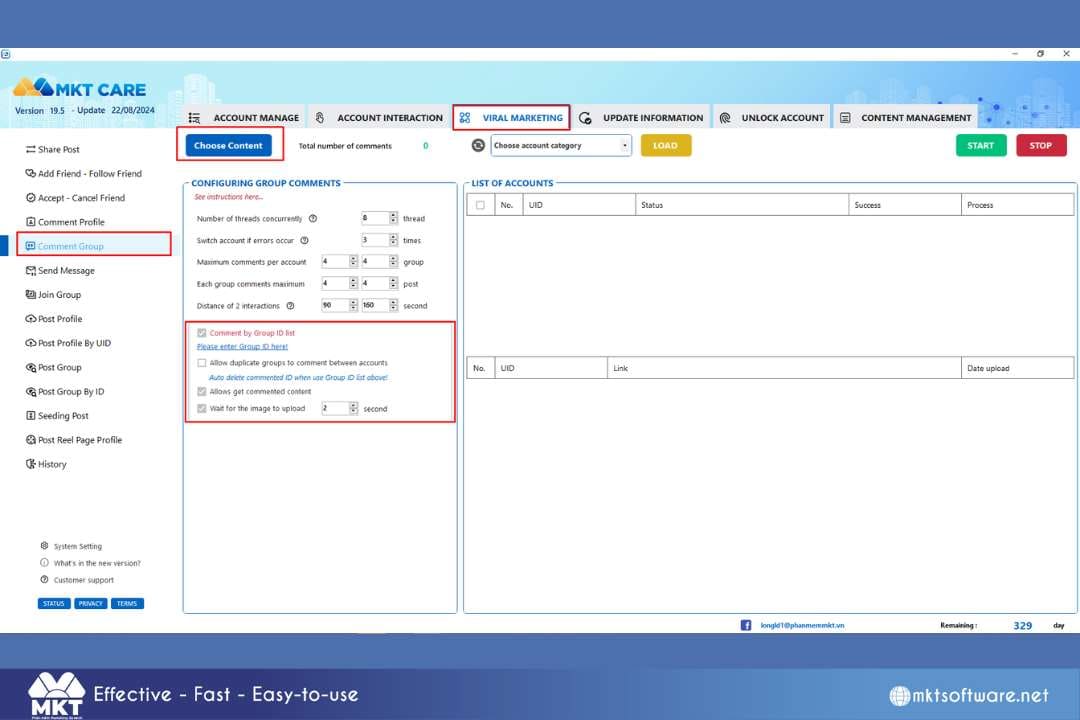
- Step 1: Go to the “Comment to group” section.
- Step 2: Enter the group ID and paste the post link.
- Step 3: Enter comment content.
- Step 4: Click “Start” to complete.
6. Send Personal Messages
This feature helps you send messages directly to other users.
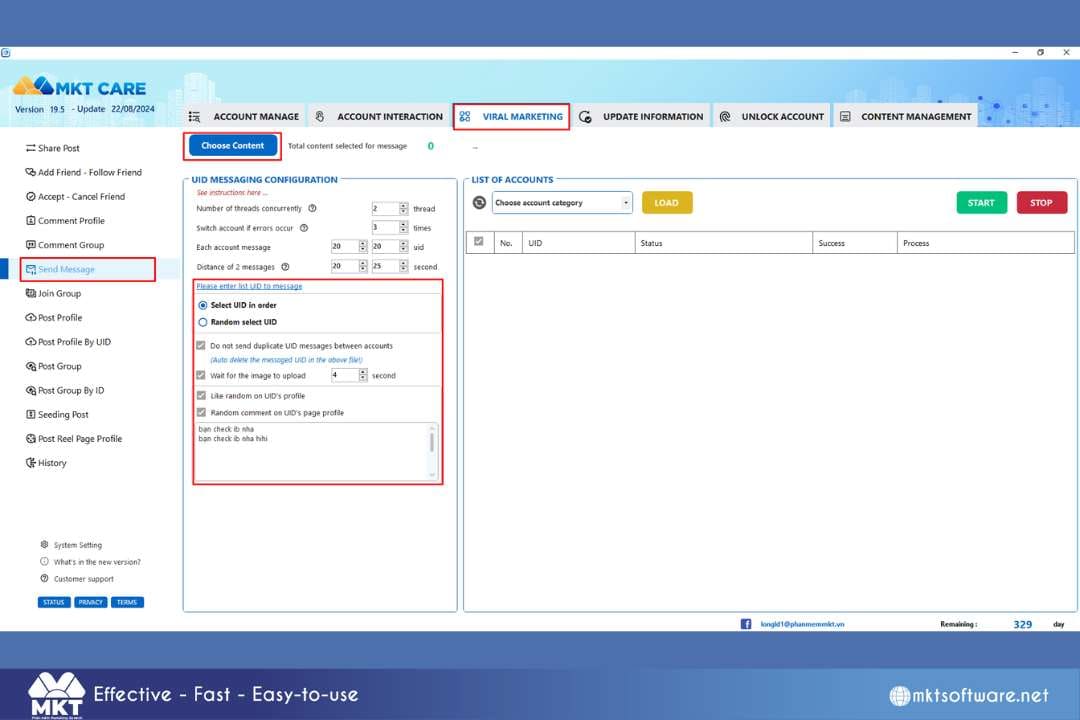
- Step 1: Go to “Send personal message”.
- Step 2: Enter UID list or select from contacts.
- Step 3: Enter message content.
- Step 4: Click “Start” and the software will automatically send.
7. Join a Group
This feature helps you automatically join groups by ID.
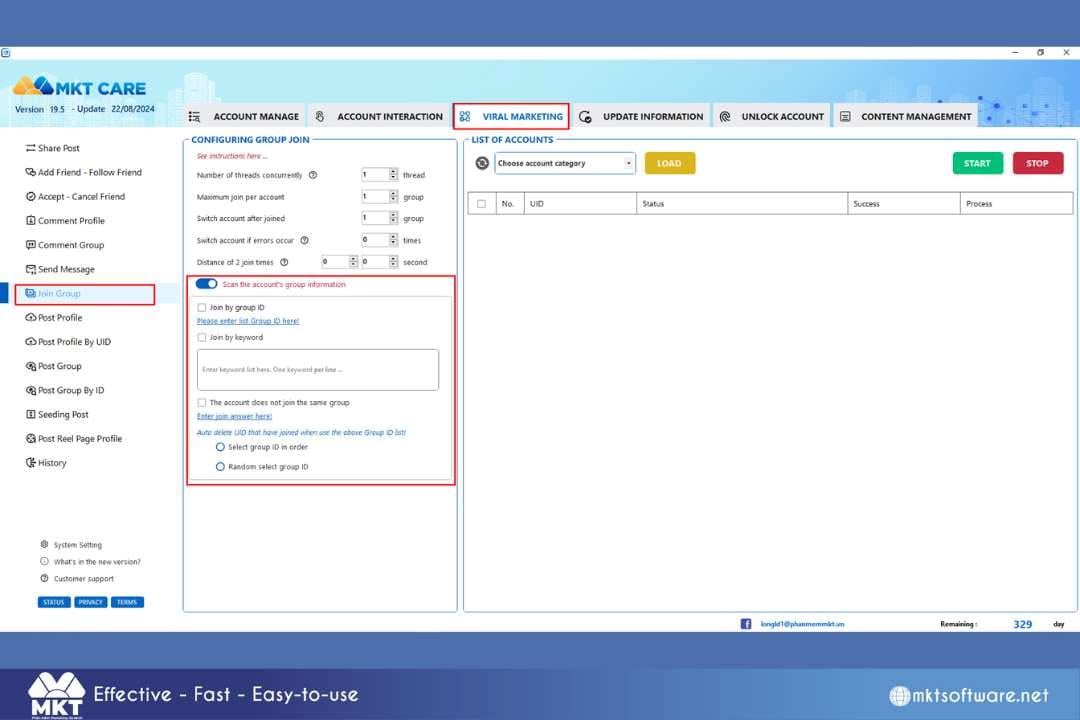
- Step 1: Select “Join group”.
- Step 2: Enter the ID of the group you want to join.
- Step 3: Click “Start” and the software will send a request to join the group.
8. Personal Posting
This feature helps you post directly to your personal page.
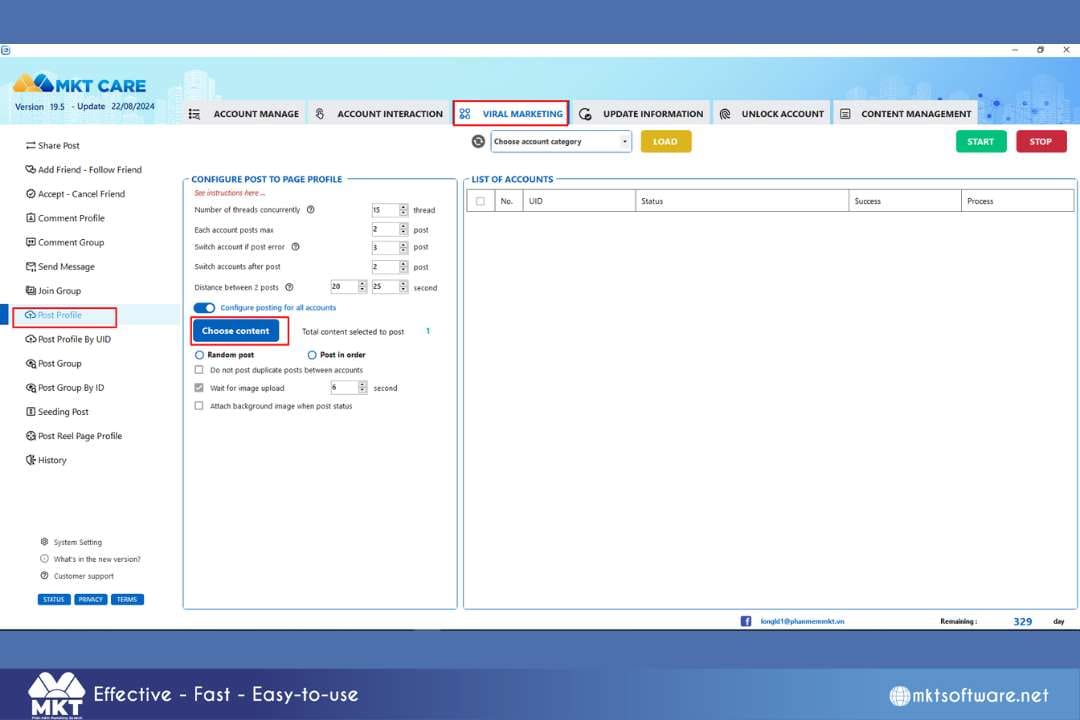
- Step 1: Go to “Personal posting” section.
- Step 2: Enter article content.
- Step 3: Click “Start” to complete.
9. Post Personal Posts According to UID
This feature allows you to post to another user’s wall using a UID.
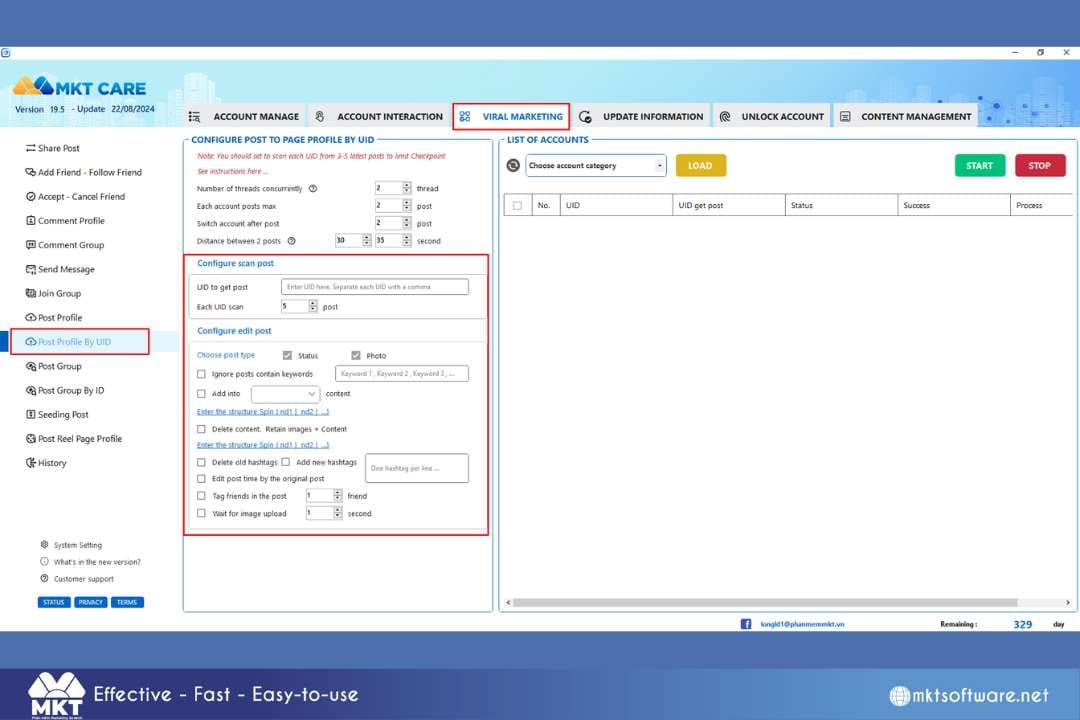
- Step 1: Go to “Personal posting by UID”.
- Step 2: Enter the UID list and article content.
- Step 3: Click “Start” to complete.
10. Group Posting
This feature helps you post to groups you join.
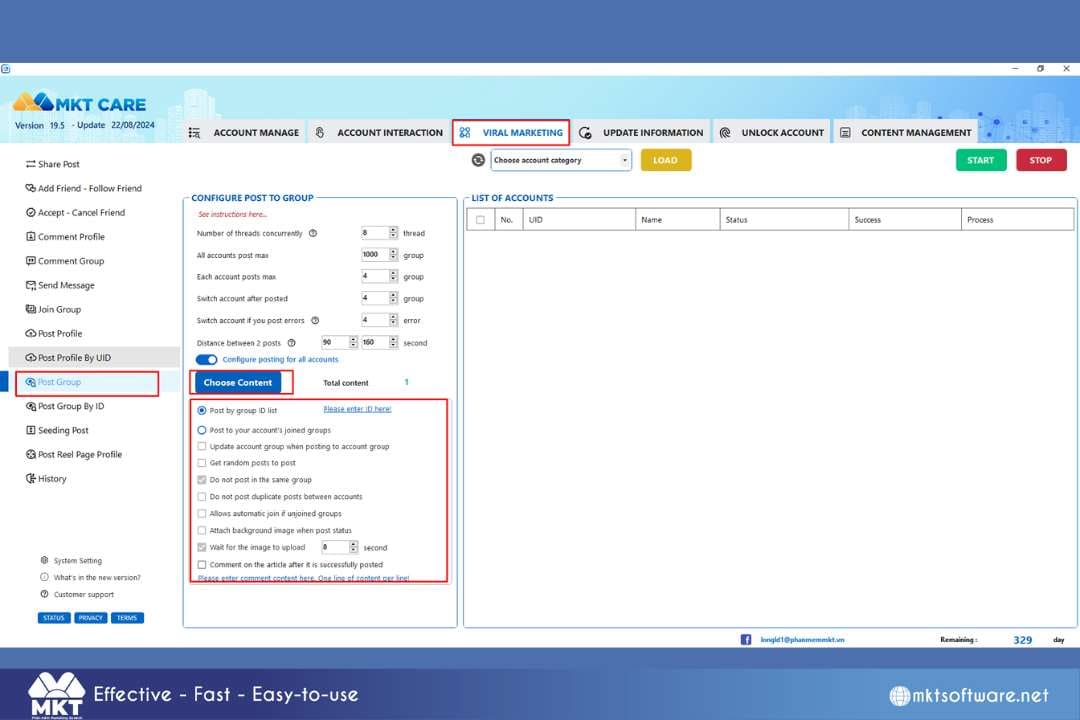
- Step 1: Go to “Group posting”.
- Step 2: Enter group ID and post content.
- Step 3: Click “Start” to complete.
11. Group Posting By ID
This feature allows you to post to specific groups by group ID.
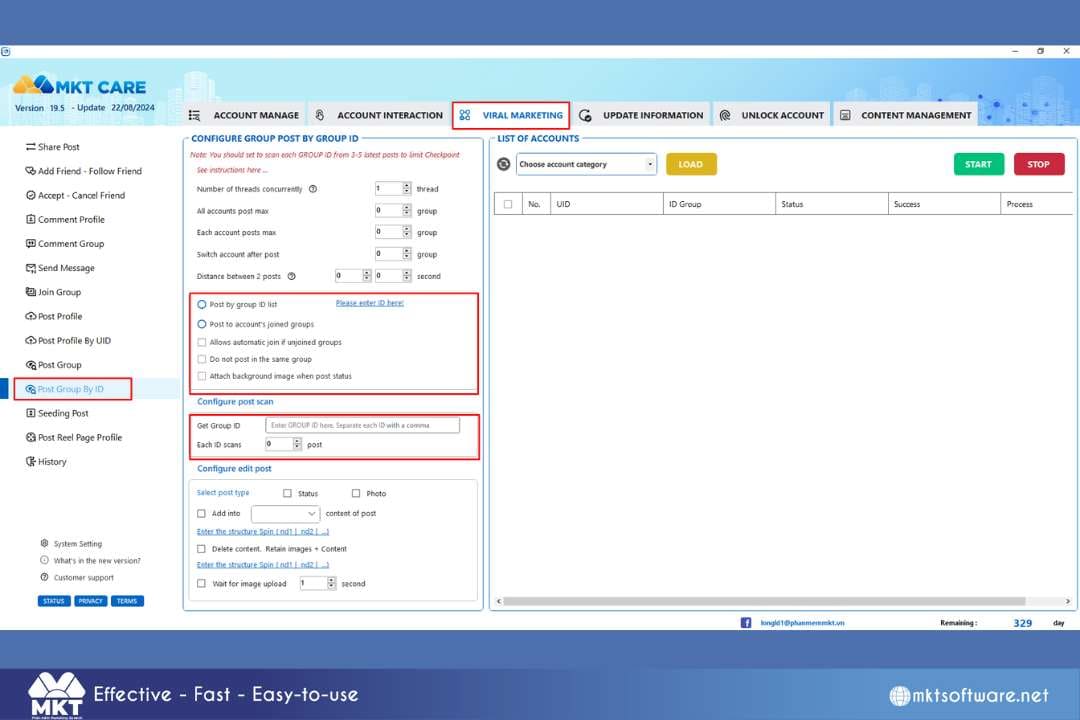
- Step 1: Select “Group posting by ID”.
- Step 2: Enter group ID and post content.
- Step 3: Click “Start” to complete.
12. Seeding Articles
This feature helps increase post interaction by automatically dropping reactions and comments.
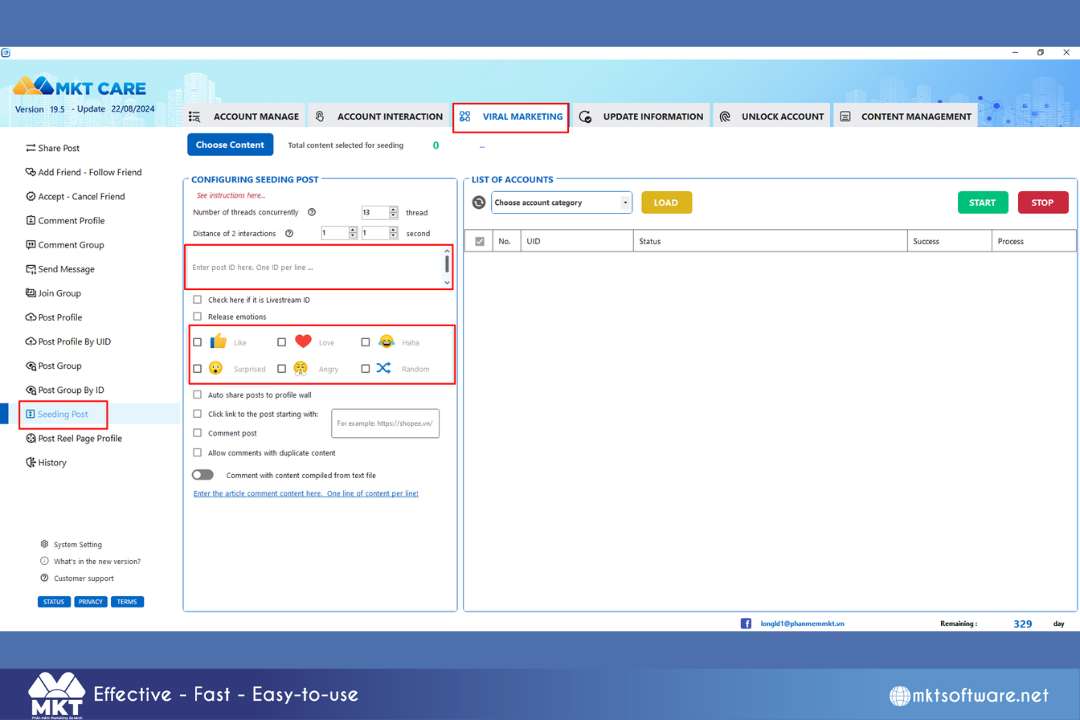
- Step 1: Select “Seeding articles”.
- Step 2: Paste the link of the article that needs seeding.
- Step 3: Enter comment content or select emotions.
- Step 4: Click “Start” to start seeding.
13. Post Reel Facebook
This feature helps you post Reel videos to Facebook.
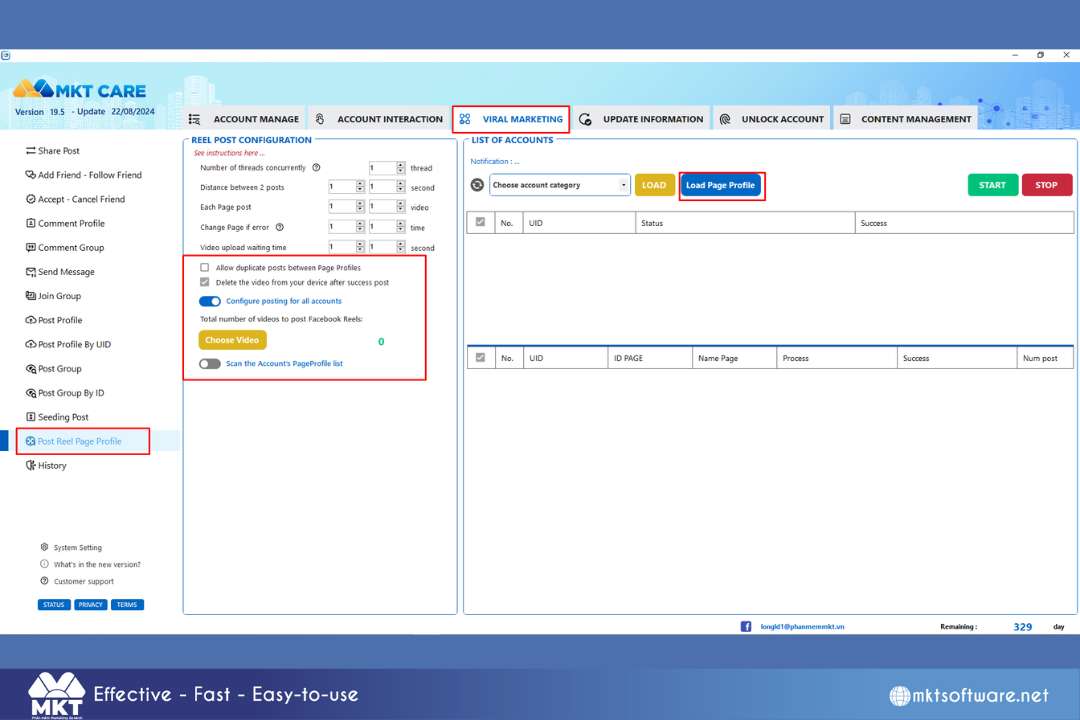
- Step 1: Go to “Post Facebook Reel”.
- Step 2: Select video from device or upload from URL.
- Step 3: Enter a description for the video.
- Step 4: Click “Start” to complete.
III. Conclusion
In conclusion, MKT CARE is more than just a tool. By automating tasks, enhancing engagement, and providing valuable insights, MKT CARE empowers you to achieve your marketing goals with greater efficiency and precision. Whether you’re a small business or a large enterprise, this software scales to meet your needs, making it an essential asset in your digital marketing toolkit. Start leveraging the power of MKT CARE today and watch your online presence flourish.