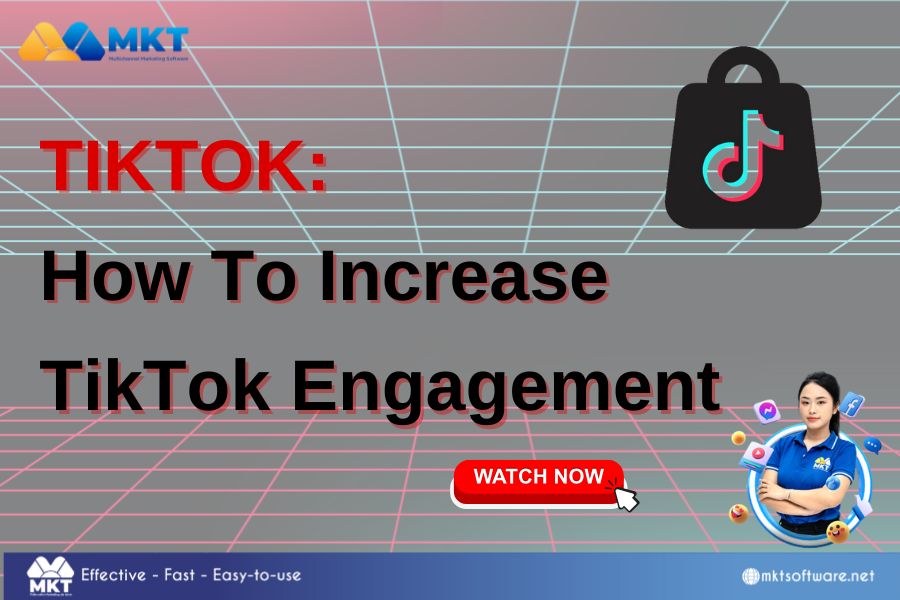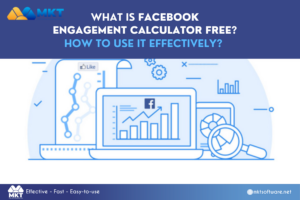With over 2 billion monthly active users, YouTube offers incredible opportunities for content creators to build their brand, reach audiences, and even monetize their passion. However, to succeed on YouTube, you need to know how to manage your channel effectively. In this article, MKT Software will explore top strategies, tools, and tips to manage channel YouTube like a pro.
Table of Contents
ToggleI. 4 effective ways to manage channel YouTube
Before delving into different YouTube management strategies, the first and most important step is to understand the current trends of the YouTube algorithm.
1. Optimizing YouTube channel management through algorithm mastery
This knowledge is key to getting your videos into recommendation lists, thereby attracting traffic. The logical basis behind the current YouTube algorithm recommendations is:
- Click-through rate (CTR) + Watch time = Probability of being recommended
This means that the higher the click-through rate or total watch time of a video, the higher its probability of being recommended. Have you noticed the change? Previously, YouTube often prioritized recommending content from channels you were subscribed to.
However, now videos from lesser-known channels frequently appear on the homepage, and if these videos have good click-through rates, it suggests that YouTube is placing more emphasis on click-through rates and reducing the priority of recommending subscribed channels. Additionally, there are several factors influencing YouTube recommendations:
- User preference for relevance: YouTube predicts user preferences based on keywords they’ve searched for, viewing history, and types of channels they subscribe to. This helps recommend videos highly relevant to the user’s interests.
- Geographical relevance: YouTube considers the user’s geographical location to recommend videos related to that area. For example, if you’re in Vietnam, YouTube might recommend videos related to Vietnam, such as news or Vietnamese travel content.

2. Identify your YouTube channel’s target audience
If you’re unsure about topics for your videos, start by identifying your target audience! The target audience is the group of people you predict will watch your videos – the audience you want to serve. Here are some methods to help you identify your target audience:
- Find the value you can provide: Regardless of the type of content you create, creators must understand what they can share and the value they can bring. So, start by identifying your expertise! Also, consider whether these topics have broad appeal; if too narrow, the audience might be limited.
- Clarify your income sources: If your goal is to earn money through YouTube ad revenue, focus on increasing clicks and views as these are the main factors affecting income. To accurately reach potential customers, create videos on topics that new parents are interested in.

3. Create algorithm-friendly content
YouTube is ultimately an entertainment platform, so only “useful” or “interesting” content can attract viewers. As mentioned earlier, videos with longer watch times are favored by the algorithm. Therefore, creating useful or interesting content tailored to your target audience is crucial for content layout. Here are a few suggestions:
- Create content on similar topics: User preference is one of the important criteria for YouTube algorithm recommendations. If you develop videos on similar topics within your channel, YouTube may recommend your videos to people who have watched your content before.
- Develop videos with different objectives: Even for channels with very specific themes, it’s advisable to divide videos into different purposes. For example, on an educational channel, videos can be categorized into trending topics to attract traffic, content based on in-depth knowledge, and long-lasting content that remains relevant over time.
- Attract clicks with compelling thumbnails and titles: Thumbnails and titles are indeed very important. A curious title and thumbnail can almost double the click-through rate of a video. This is why many videos have attention-grabbing titles. Therefore, learning how to create attention-grabbing titles is an essential skill when managing a YouTube channel.
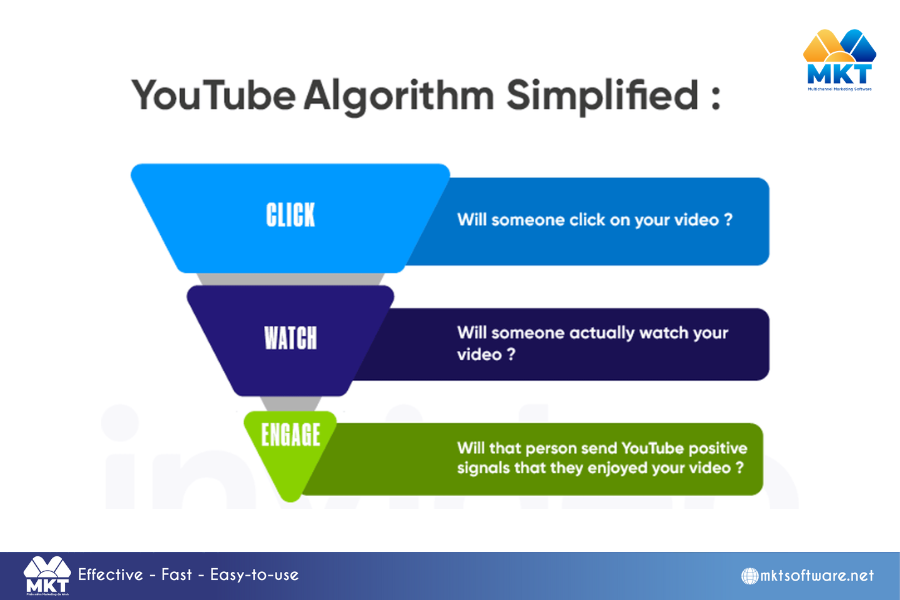
4. Establish a connection with your audience
Certainly, if you want to make YouTube views more stable, you can’t rely solely on algorithms and content. A smart approach is to retain viewers who have watched your videos, making them more attached to your content.

Therefore, building a connection with the audience, nurturing trust, and making them more engaged with your content can be key. Here are some suggested methods:
- Like and reply to comments: Liking and replying to comments under your videos is the most basic form of interaction. For smaller channels, viewer comments may not be frequent, so it’s important not to let these rare opportunities slip away.
- Establish a public community account: YouTube management doesn’t have to be limited to videos. Many YouTubers also maintain accounts on other social platforms like Facebook and Instagram. Besides synchronizing video releases, posting text-based content on these platforms helps build an impression beyond your videos. On social media, consider focusing on light, everyday topics.
- Optimize comments & meta information on YouTube: A lot of content creators on YouTube pin a comment to seed the comment section, describe a product featured in the video, or welcome people to subscribe. Below is a great example of a channel that’s doing everything right to optimize for views, engagement, and SEO:
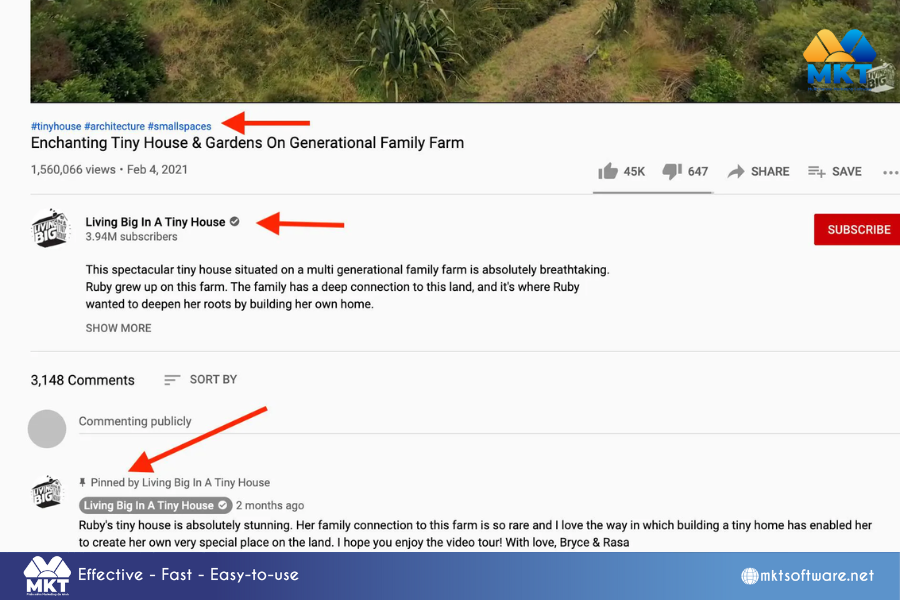
See more: 7 Effective YouTube video seeding tips to Increase Views and Engagement
II. Tips to manage two or more YouTube channels
If you are starting to administer more than one YouTube channel, you might be realizing that it’s more complicated than it looks. And if you’ve been stuck here for a while, you’re probably looking for solutions.
That’s why MKT Software will leave a few tips on how to organize yourself so that online businesses don’t make silly mistakes that can trigger larger problems.
1. Make separate calendars
Create different calendars where you can organize content to its appropriate channel. This way you will not mix content from different channels or be unclear about what to post on each of them.
2. Assign a different color to each channel
If each channel has a different color, you can then also assign tasks with the same color to mentally and physically organize your content. This way, you will not confuse yourself in which content you need to post and in what channel.

3. Using YouTube Management Assistant
This article will introduce to you one of the solutions that has been trusted by many businesses to manage YouTube channels. That is MKT Tube software developed and operated by MKT Software. MKT Tube Software can help online businesses manage 2 or more YouTube channels with superior features such as:
- Unlimited channel creation and management
- Update images and channel information in bulk
- Run multiple tasks simultaneously on the same device
- Organize and filter accounts by activity category
- Update new account, password
- Modify the directory of storage accounts
- Analyze YouTube channel data: You can view the following data: total views, number of subscribers, date of video creation, number of uploaded videos,…
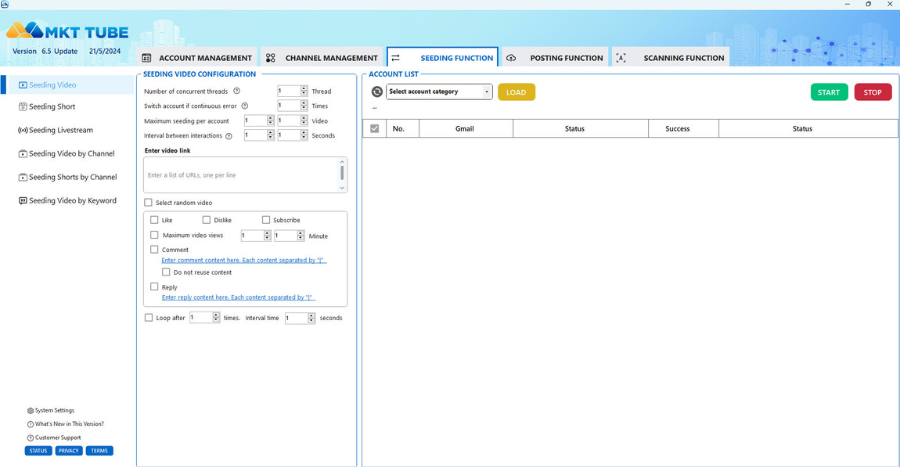
4. Do the analysis of each channel and editorial calendar on different days
If you create a content calendar for all channels on the same day, it is possible that you can mess up or confuse content. If you have time, it is advisable to dedicate one day to one channel and the next day to another. If you manage multiple accounts, you could break it up by doing one in the morning and one in the afternoon, to not create confusion.
The same can be done at the end of each month when you have to analyze the performance of each channel.
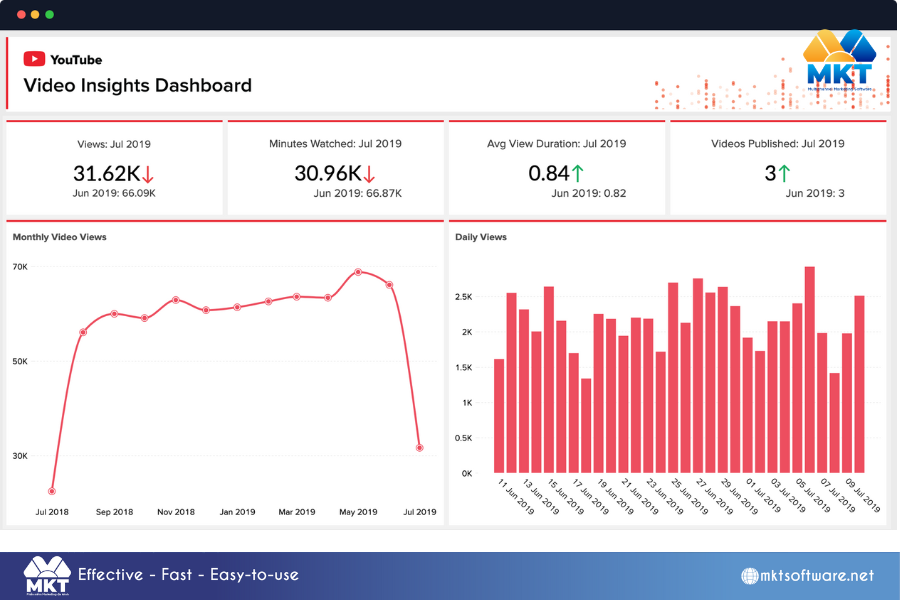
III. Conclusion
So, are you feeling ready to incorporate YouTube into your social media marketing strategy effectively? MKT Software hopes that individuals/businesses have received useful and appropriate information and tips to apply to their organizations.