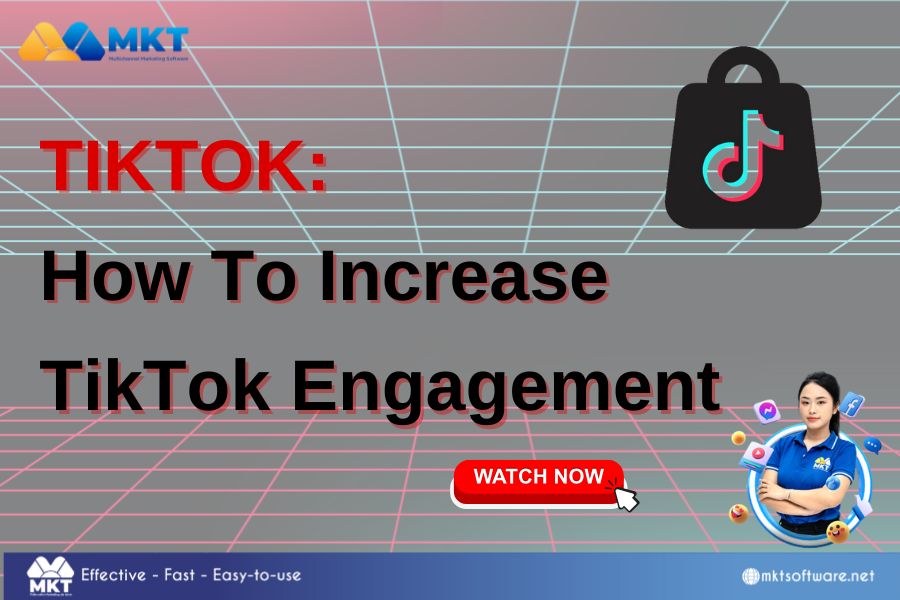Did you know that update account information on MKT Care not only helps you manage your data effectively but also protects your account? In this article, MKT Software will guide you step by step to do this easily and quickly. Whether you want to change basic information, update advanced information, delete unnecessary information or enable/disable 2FA, you will find all the necessary information right below.
Table of Contents
Toggle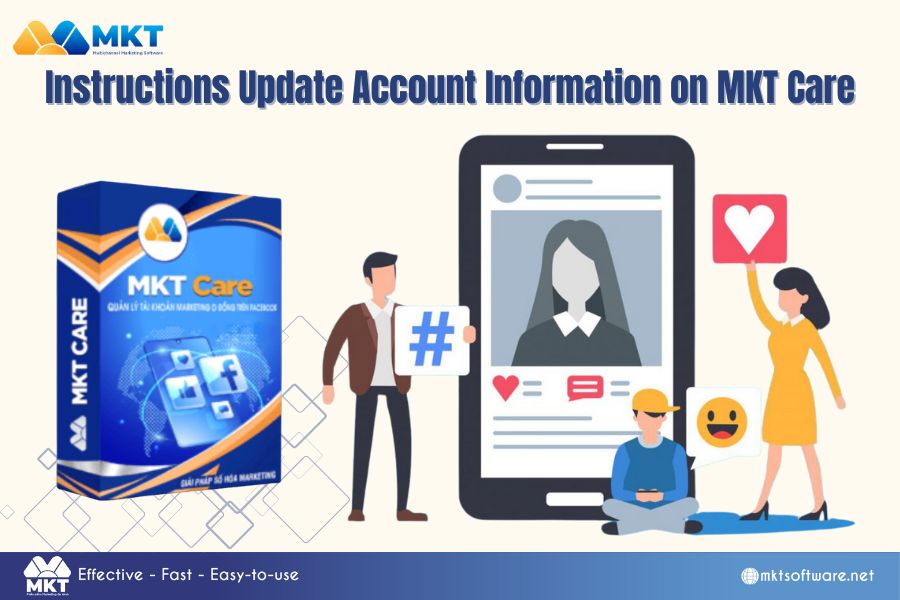
1. Update Basic Information
Updating account information on MKT Care is the first and important step in managing your account on MKT Care. This helps you ensure that all data related to your account is always updated and accurate. To perform a basic update of account information on MKT Care, you can follow these simple steps:
At the main interface, select Update information -> Select Update basic information
- Set up appropriate information change actions
- Then select the account category that needs to change information -> Select Start to start running mass information change
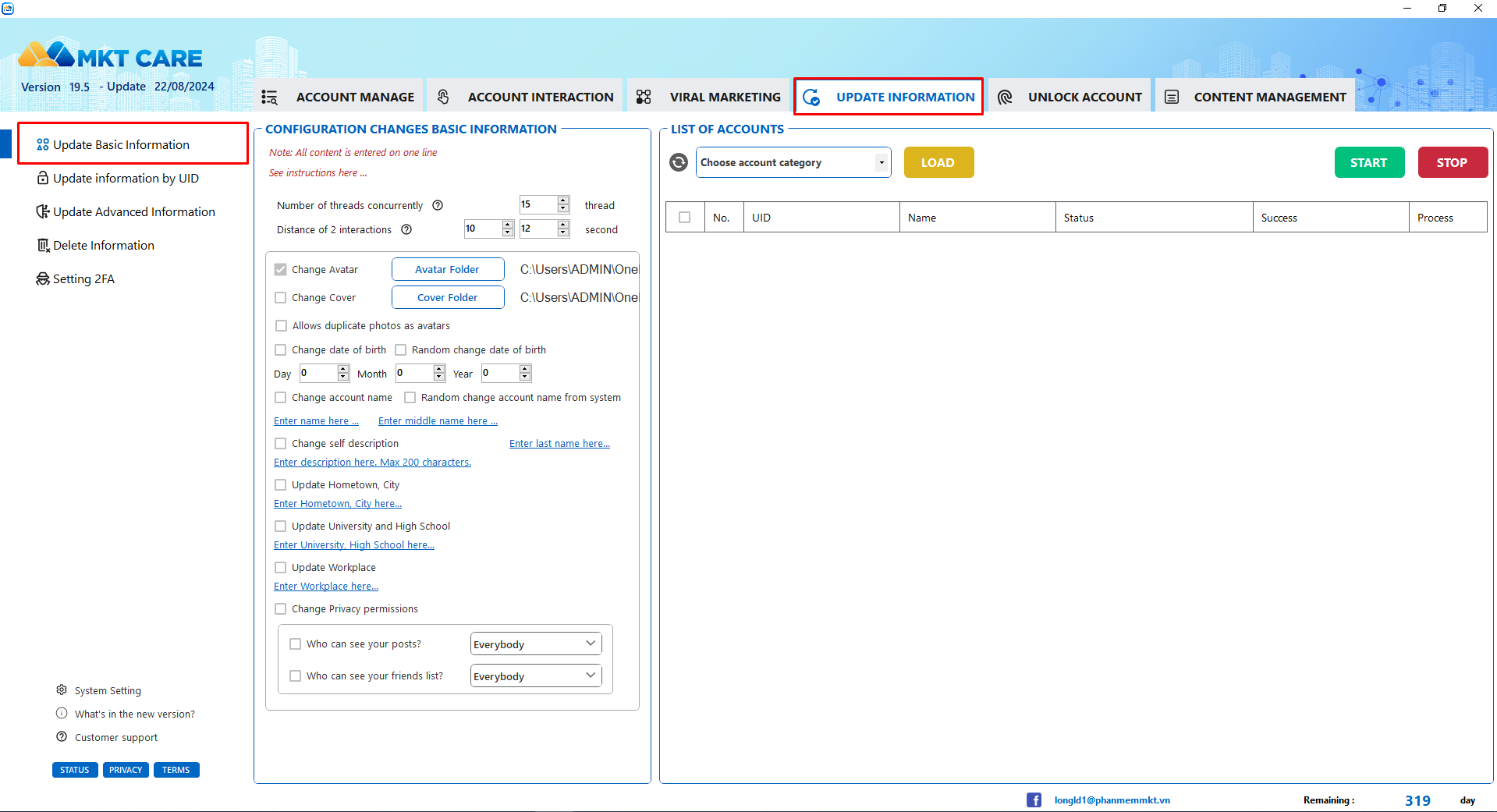
2. Update Advanced Information
If you need to change important security information about your account, the update account information on MKT Care advanced feature is the perfect choice. This is the way to ensure that your sensitive information is always secure and up to date.
Feature allows changing some security information of the account
At the main interface, select Update information -> Select Update advanced information
- Set up actions to change information accordingly
- Then select the account category that needs to change information -> Select Start to start running mass information change
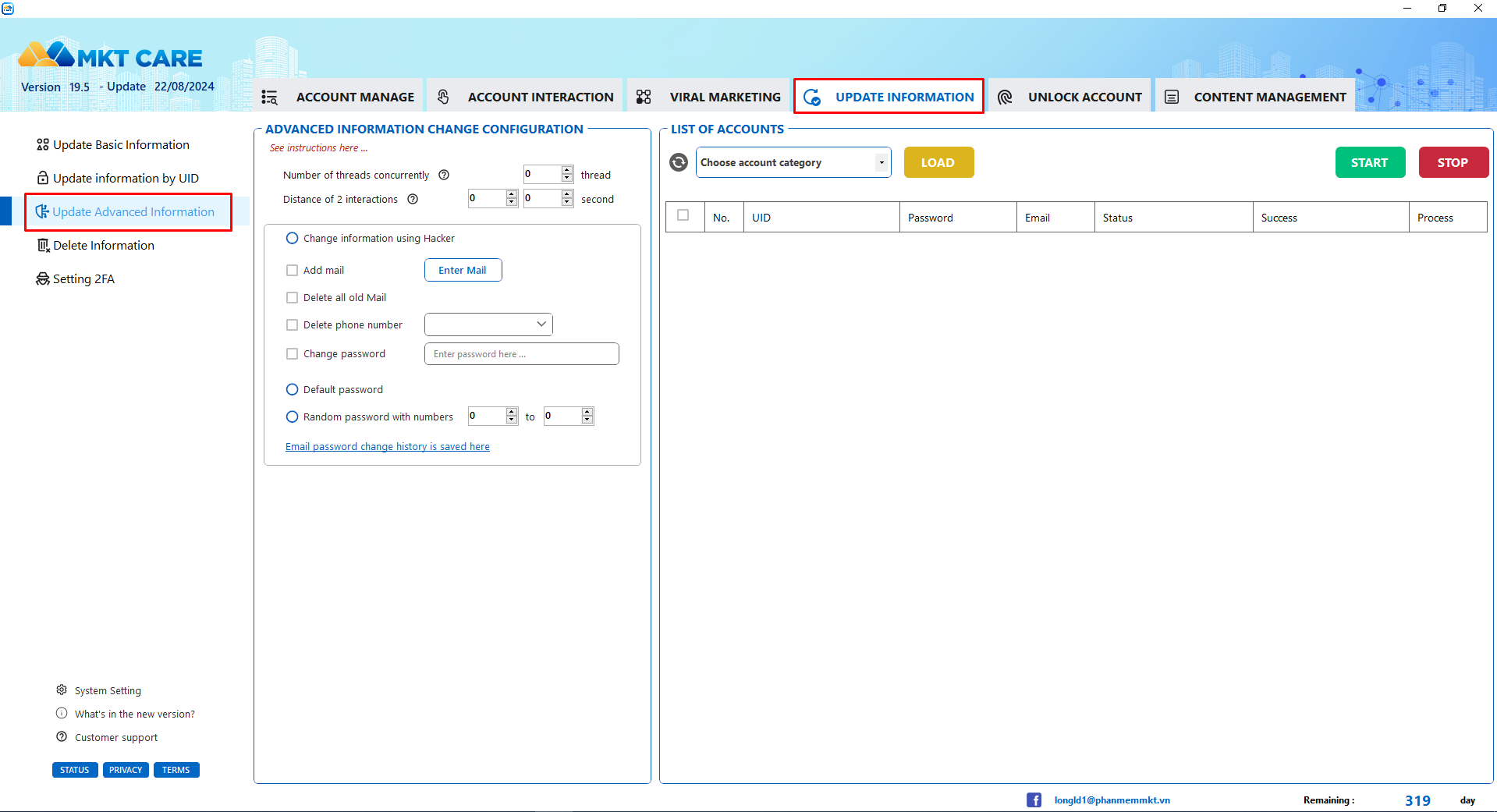
3. Delete Information
When you need to delete information that is no longer needed or outdated, the information deletion feature on MKT Care makes it quick and easy. This helps keep your data clean and relevant.
At the main interface, select Update information -> Select Delete information
- Set up the actions to delete according to your needs
- Then select the account category that needs to change information -> Select Start to start running mass information change
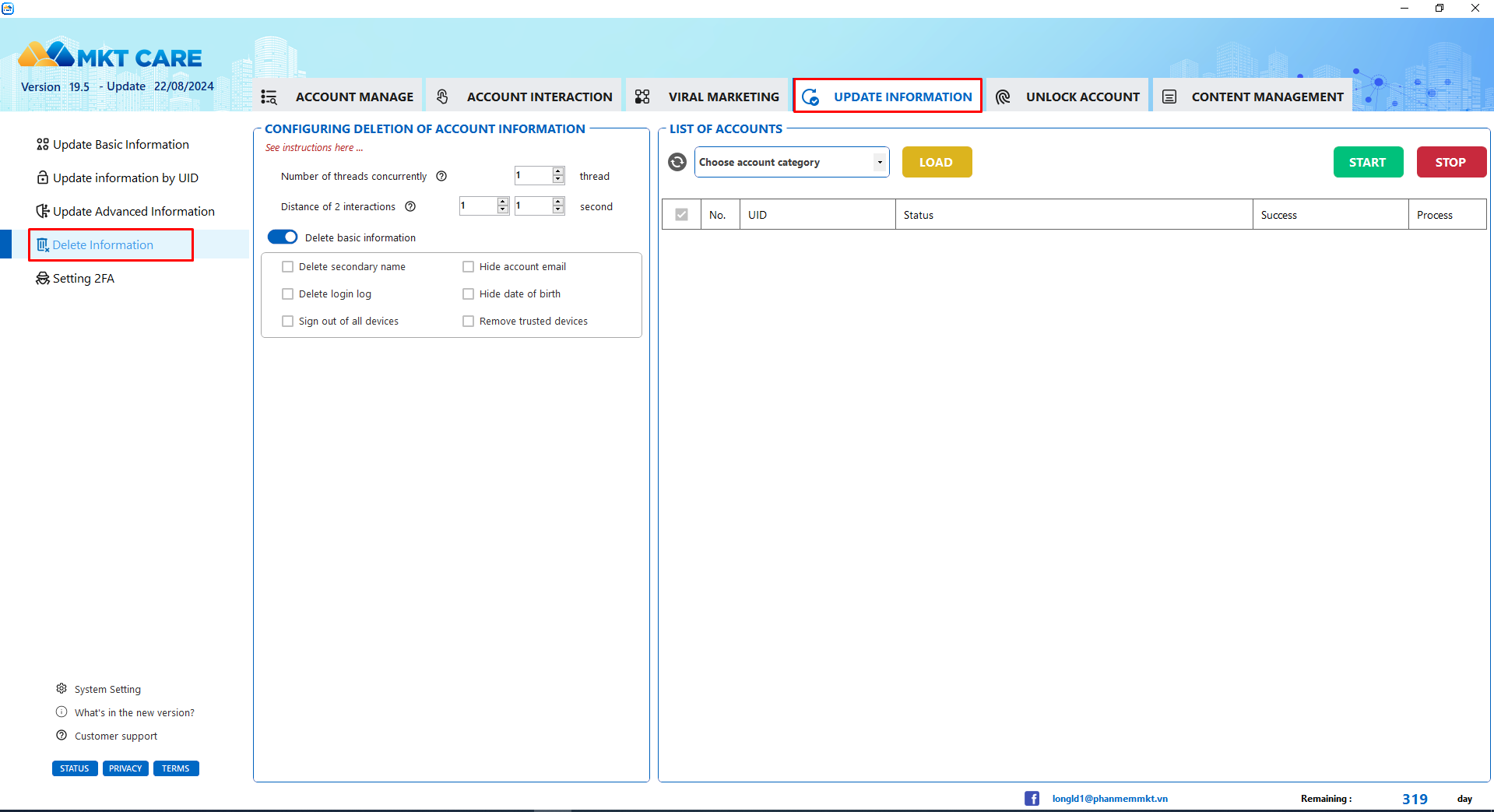
4. Turn 2FA On/Off
Enabling or disabling 2FA (two-factor authentication) is an important step in protecting your account from security threats. This feature allows you to easily manage your account security.
At the main interface, select Update information -> Select Enable/Disable 2FA
- Set up the actions to delete according to your needs
- Then select the account category that needs to enable/disable 2FA -> Select Start to start running
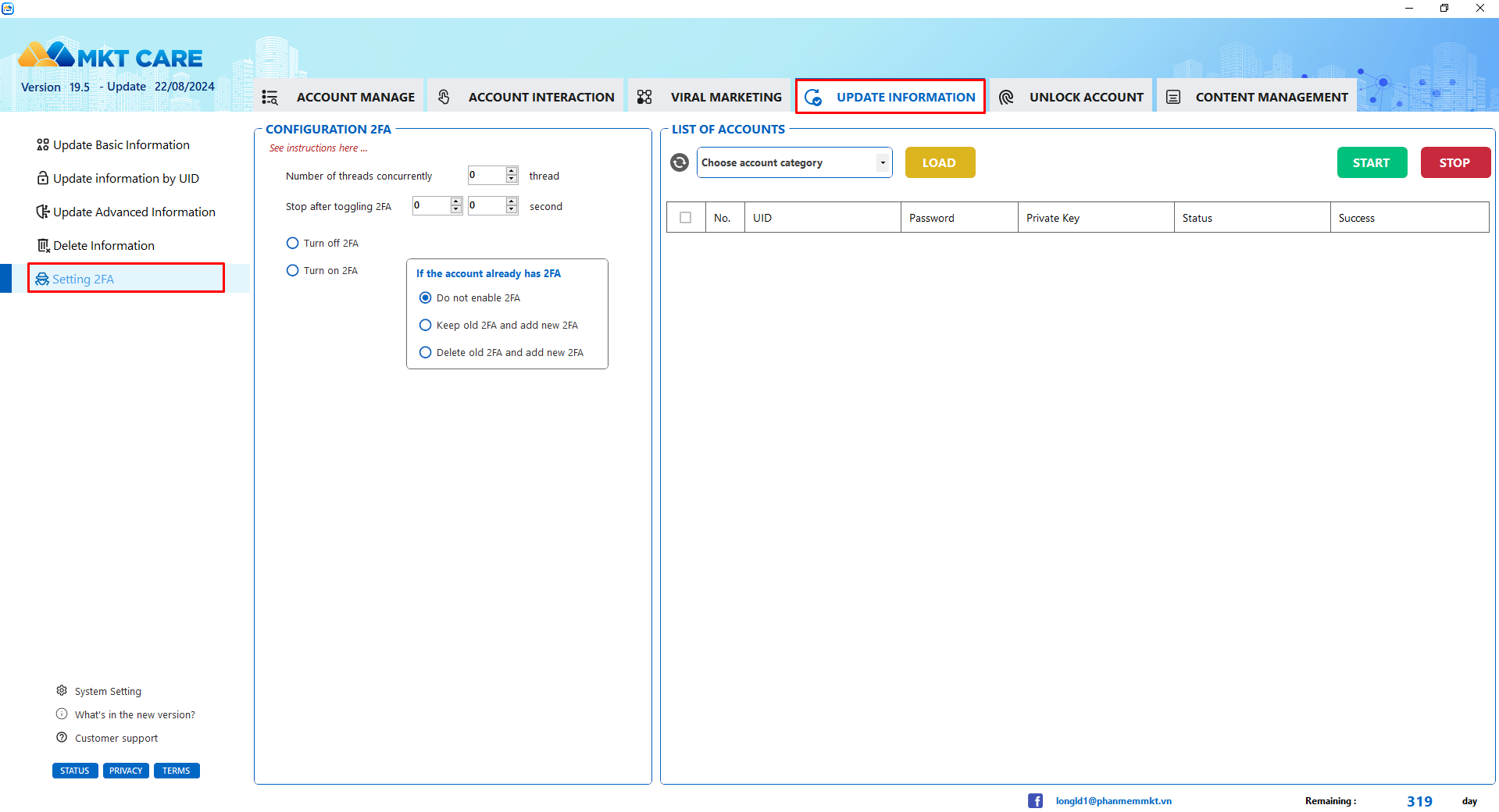
Update account information on MKT Care not only helps you maintain accurate data but also protects your account from security risks. Hopefully, the detailed instructions above will help you make the necessary changes easily and effectively. Don’t forget to check regularly and update your information to ensure that your account is always in the best security. If you have any questions, don’t hesitate to contact us for further assistance.