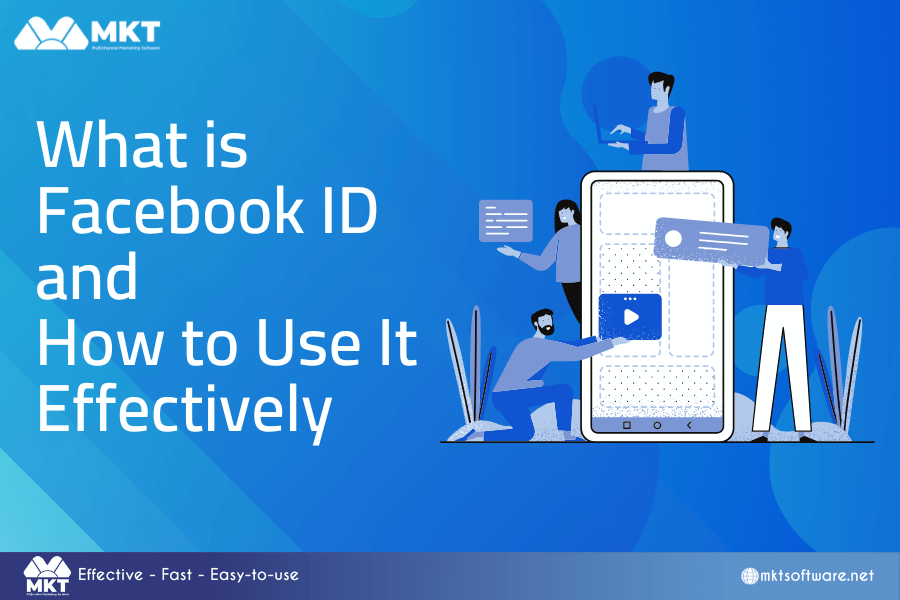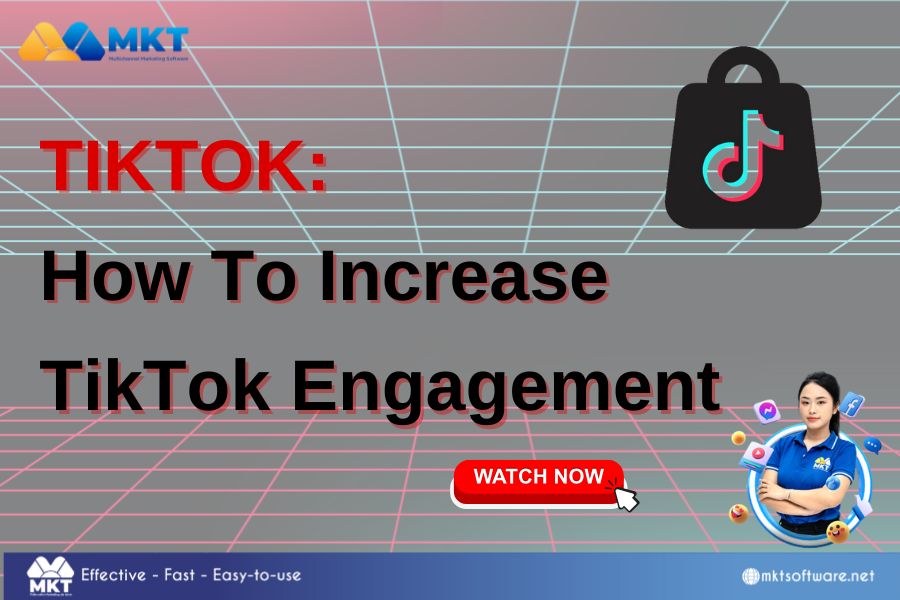You might not know what is Facebook ID, but it’s a useful thing to understand! Join MKT Software as we break down it and show you the fastest ways to find your Facebook ID.
Table of Contents
ToggleI. What is Facebook ID?
Before we get into the specifics of finding Facebook IDs on different devices, let’s cover the basics of what a Facebook ID is.
1. Introduction to Facebook ID
A Facebook ID is a special number that is linked to every single Facebook account. This identifier is used to identify and distinguish across different social media accounts. Applications, tools, and integrations frequently use the unchangeable Facebook ID to access and manage Facebook accounts.
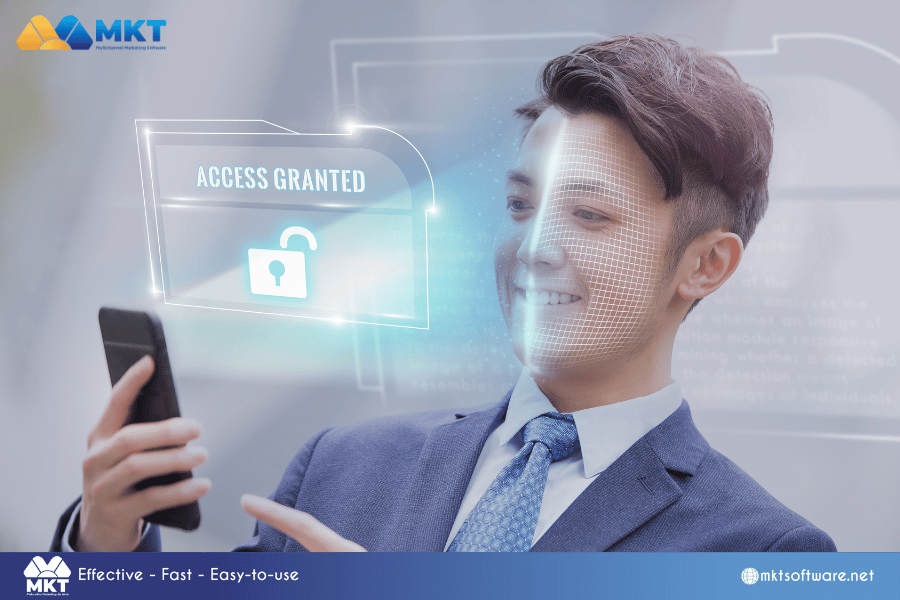
2. What are the different types of Facebook IDs?
Based on the definition of Facebook ID, we can categorize the main types of Facebook IDs that you commonly encounter as follows:
- UID: This is the unique identifier of a Facebook user’s account. It is unique and is permanently linked to the user when using this social network.
- Photo ID: This is the identifier of a photo or an album uploaded by a user to Facebook.
- Video ID: This is the identifier of a video uploaded to Facebook. Each video has a unique ID.
- Status ID: This is the identifier of a status update shared on Facebook by a user. Each status has a unique ID.
In addition to personal IDs, there are also IDs for Fanpages. Images, videos, or statuses on a Fanpage also have unique IDs.
II. Quick and easy ways to find your Facebook ID on any device
You can use these techniques to quickly and simply recover a Facebook ID from your device:
1. How to find your Facebook profile or page ID on your phone
According to statistics at the beginning of 2024, approximately 81.8% of Facebook users access the platform via their mobile phones. Consequently, many users are particularly interested in learning how to find their personal Facebook ID on their mobile devices.
- Step 1: First, access the Facebook profile, page, or group for which you want to retrieve the ID. Copy the URL displayed in the address bar.
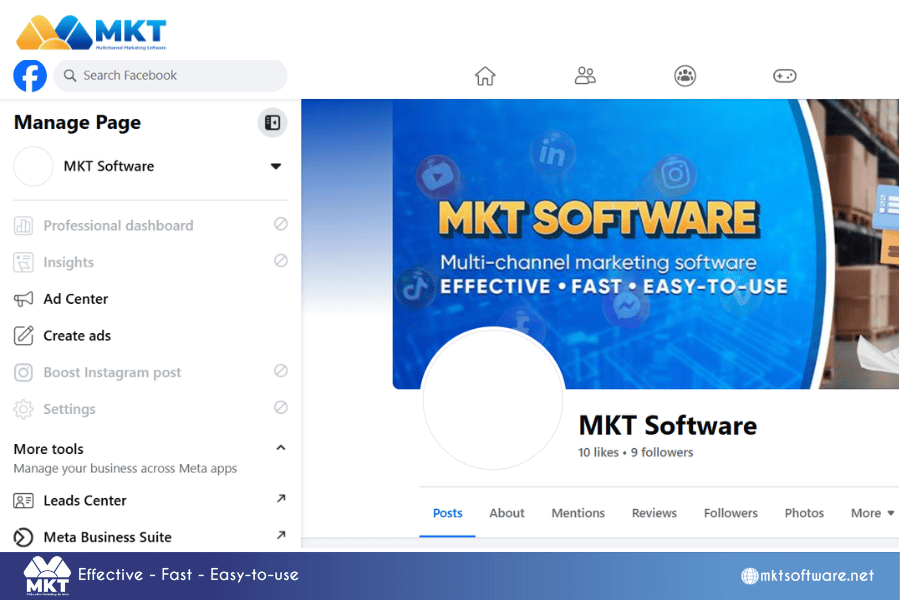
- Step 2: Go to the Lookup-ID website.
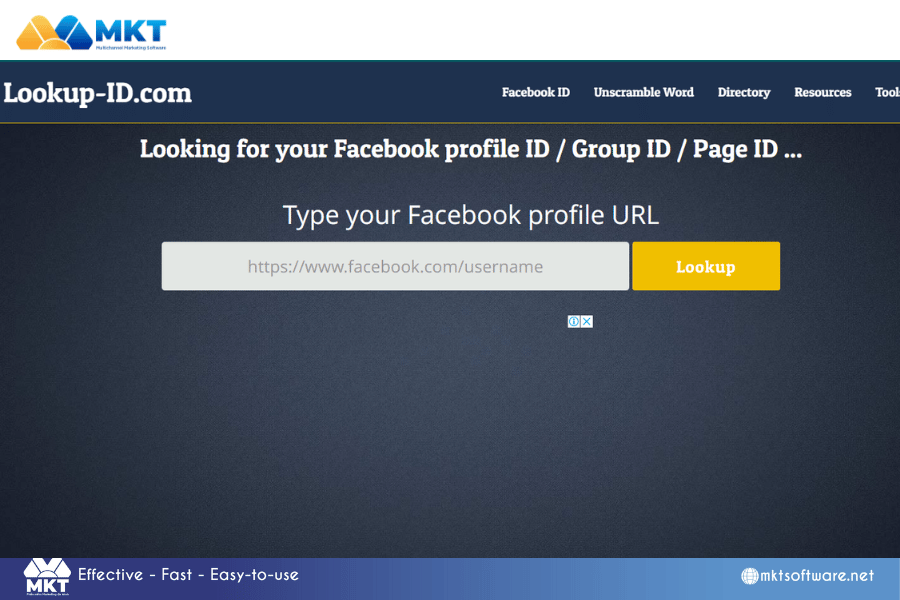
- Step 3: Paste the copied link from Step 1 into the Type your Facebook profile URL field. Click Lookup to retrieve the ID.
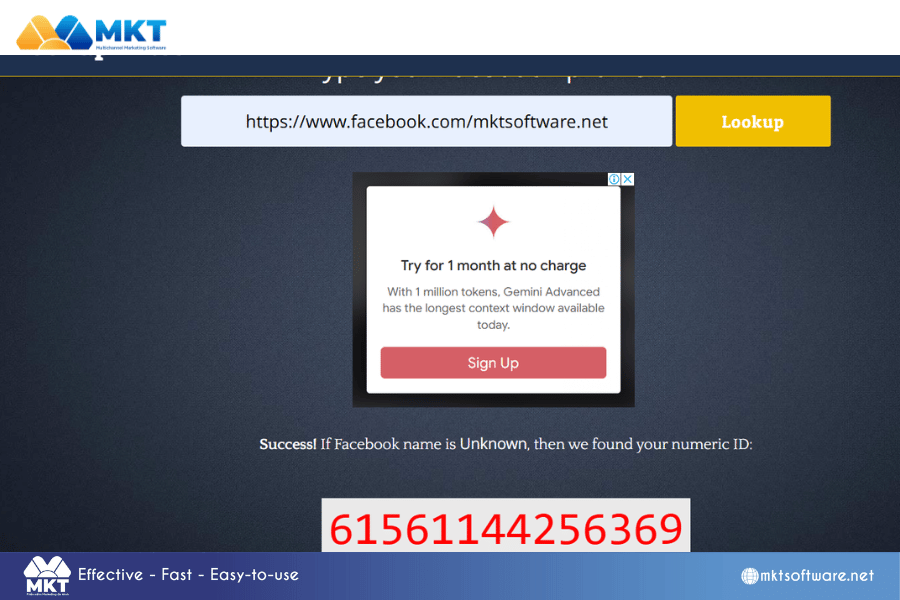
- Step 4: The ID will be displayed immediately. You can now save this ID for future reference.
2. Learn how to easily retrieve your friends’ Facebook IDs
Finding your friends’ Facebook IDs is much easier for those who use a computer or frequently access the website. With just 3 simple steps, you can easily retrieve and use them:
- Step 1: Open and log in to Facebook.
- Step 2: Select the profile of the person whose ID you want to find.
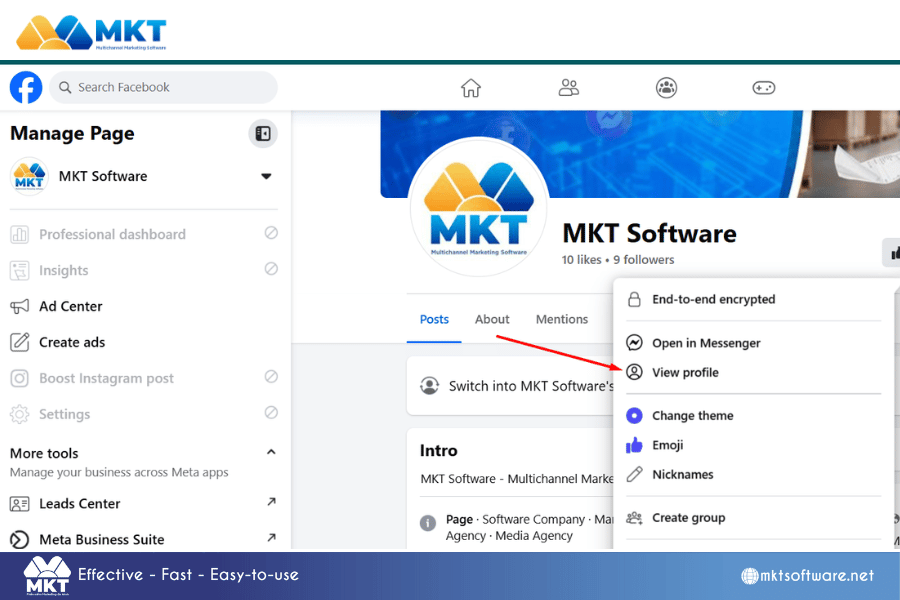
- Step 3: Click on their profile picture, choose View Photos, and the 15-digit number after the period (.) is the Facebook ID you’re looking for.
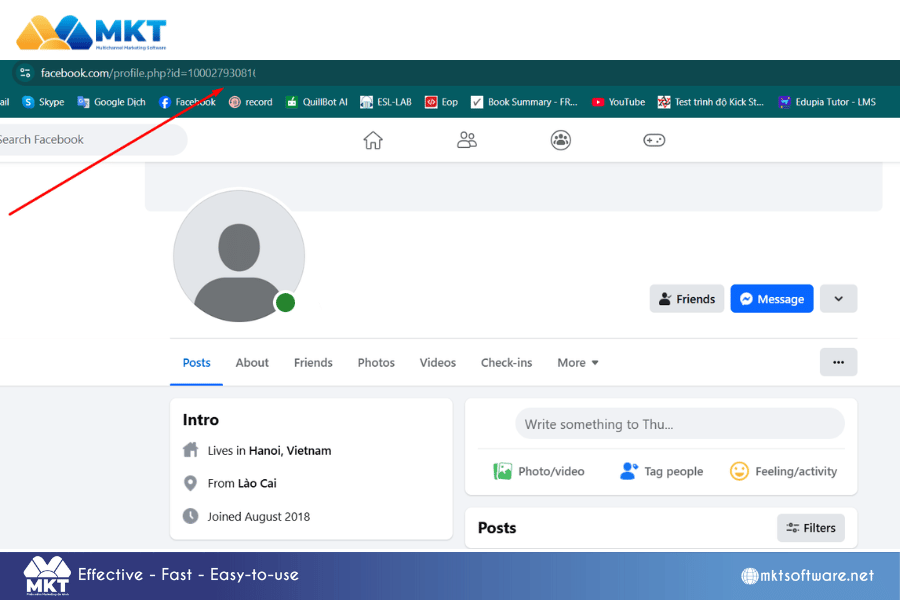
III. MKT UID Software – Checking and collecting Facebook UID information
MKT UID is an effective tool for gathering and evaluating data on possible customers. It gives companies the ability to run successful viral marketing campaigns on Facebook. MKT UID is a key component of any marketing automation system since it automates the gathering of data from fan pages, groups, and profiles.

MKT UID Software is designed with cutting-edge capabilities to meet consumers’ expanding needs.
- Automatically search for UID of new members joining the group
- Search for page IDs based on keywords and provide detailed information such as page name, number of followers, and number of likes.
- Scan all UID of people interacting with the profile on Facebook
- Manage accounts by professional categories, easy management.
See more: TikTok account information finder: Unlocking insight of TikTok’s audience
Conclusion
Facebook IDs simplify interactions and integrations on the network by providing a unique identity for individual accounts and pages. Accessibility, organization, and your general Facebook experience are all improved by understanding what is Facebook ID and where to locate it.