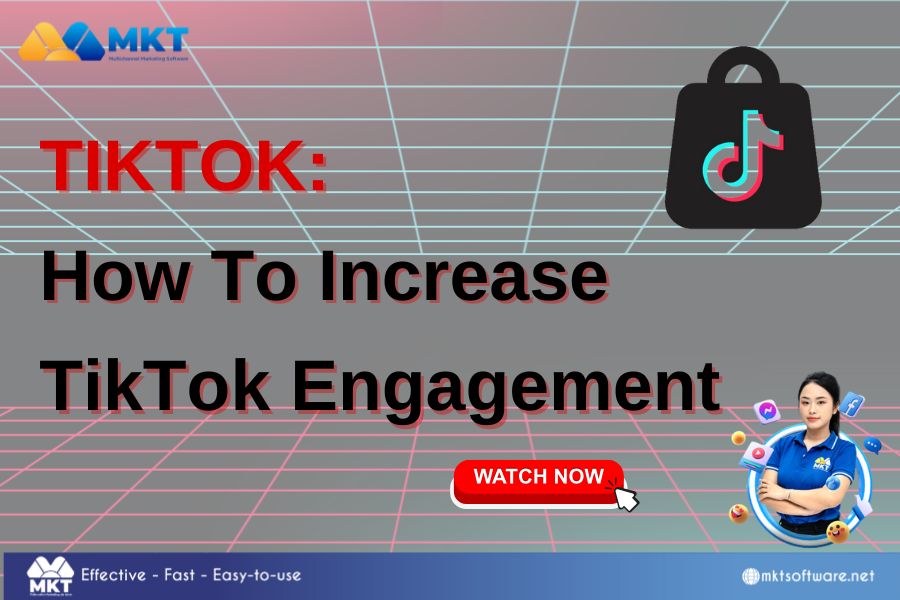In today’s digital world, sharing Facebook Page posts across multiple groups can greatly boost your content’s reach and engagement. However, manually sharing to several groups can be time-consuming, especially if you manage many communities. Don’t worry, auto share Facebook page posts will simplifie this process. In this guide, MKT Software will help you to explore tools and techniques to automate sharing, making your social media strategy more effective and streamlined.
Table of Contents
Toggle
I. Why auto share Facebook page post to multiple groups?
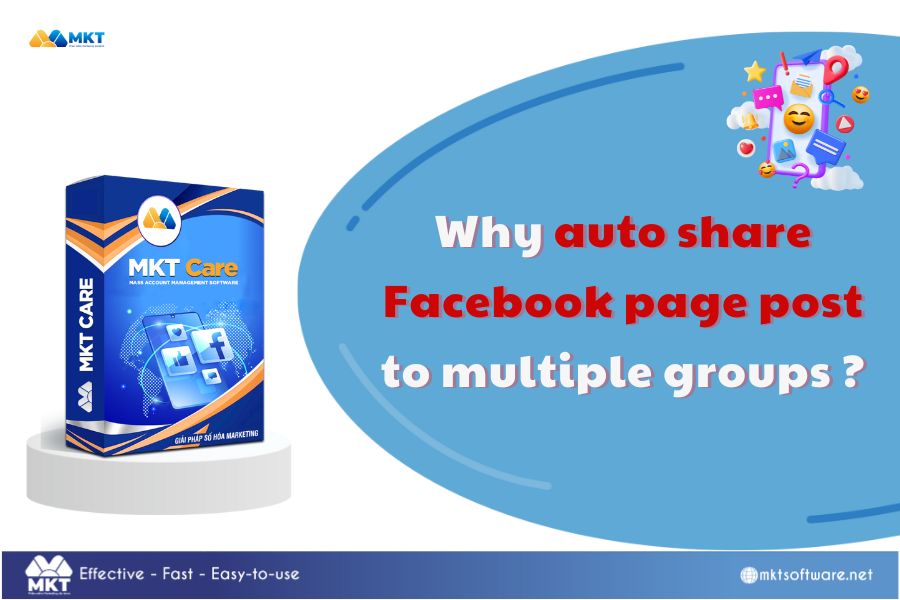
Before we dive into the technical details of how to auto share Facebook Page post to multiple groups, it’s important to understand why this is beneficial:
- Increase visibility: Sharing posts in multiple groups increases the likelihood that more people will see your content, boosting brand awareness and interaction.
- Targeted audience: Facebook groups often consist of niche communities with similar interests. By sharing posts to relevant groups, you’re reaching out directly to a targeted audience.
- Improve engagement: More visibility naturally leads to higher engagement. When your content is shared in multiple groups, it is likely to attract more comments, likes, and shares.
- Saves time: Automating the process saves you from manually sharing each post, allowing you to focus on creating valuable content rather than repetitive tasks.
II. Best practices for auto sharing Facebook page posts
While automating the sharing of your Facebook Page posts can save you a lot of time and increase your visibility, there are a few best practices to keep in mind:
1. Respect group rules: Always ensure that the groups you’re posting in allow promotional content. Many groups have strict rules regarding what can be shared, and violating these rules can result in getting banned.
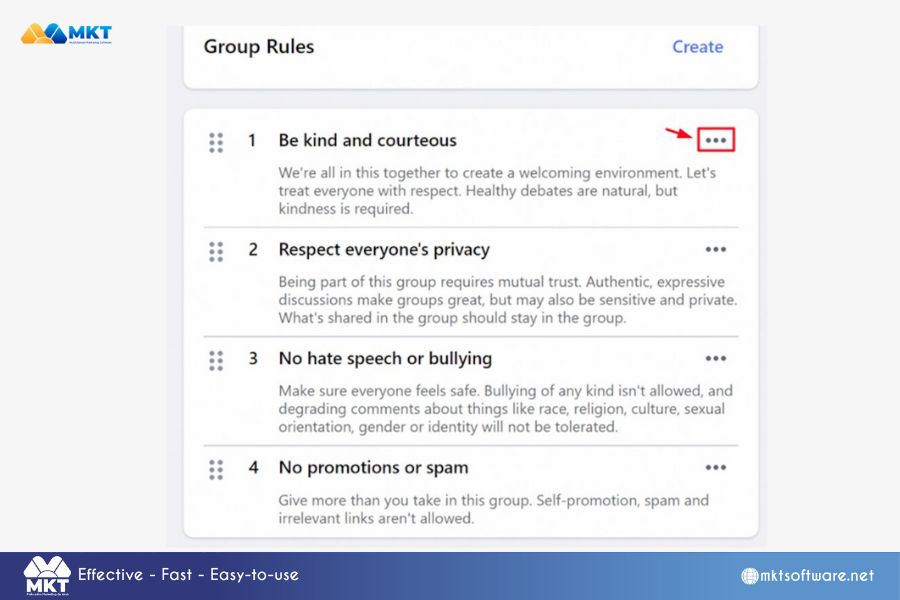
2. Don’t spam: Avoid posting the same content too frequently. Spamming groups with identical posts can lead to being flagged by Facebook and a potential reduction in your account’s reach.
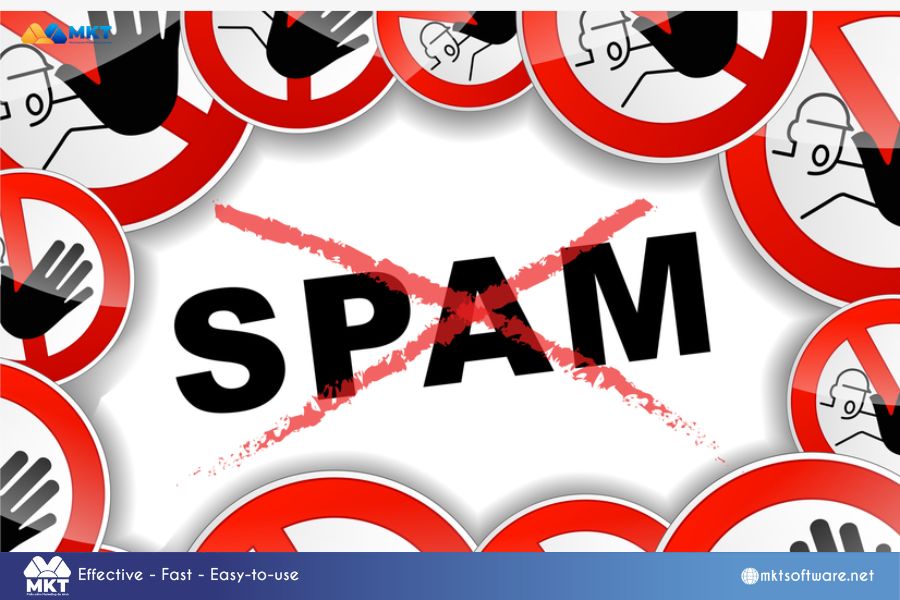
3. Tailor your content: While automation saves time, it’s still a good idea to slightly modify your posts to suit the audience in different groups. Tailored content will resonate better with group members.

4. Engage with group members: Don’t just post and leave. Engage with members by replying to comments, answering questions, and participating in group discussions to build trust and authority.

5. Analyze performance: Always monitor the performance of your auto-shared posts to understand what works best. Adjust your strategy based on the data you collect to improve future engagement.

III. Step-by-step guide to auto share Facebook page post to multiple groups
There are several methods available to automatically share Facebook Page posts to multiple groups, including third-party tools, Facebook API integration, and software like MKT Care. Below, we’ll explore a few of the most popular approaches.
MKT Care is a popular tool that allows you to automate the sharing of Facebook Page posts to multiple groups efficiently. It is user-friendly, offers a variety of features, and is well-suited for businesses looking to optimize their Facebook marketing efforts. These are particular steps for auto share Facebook page post with MKT Care:
1. Download and install MKT Care
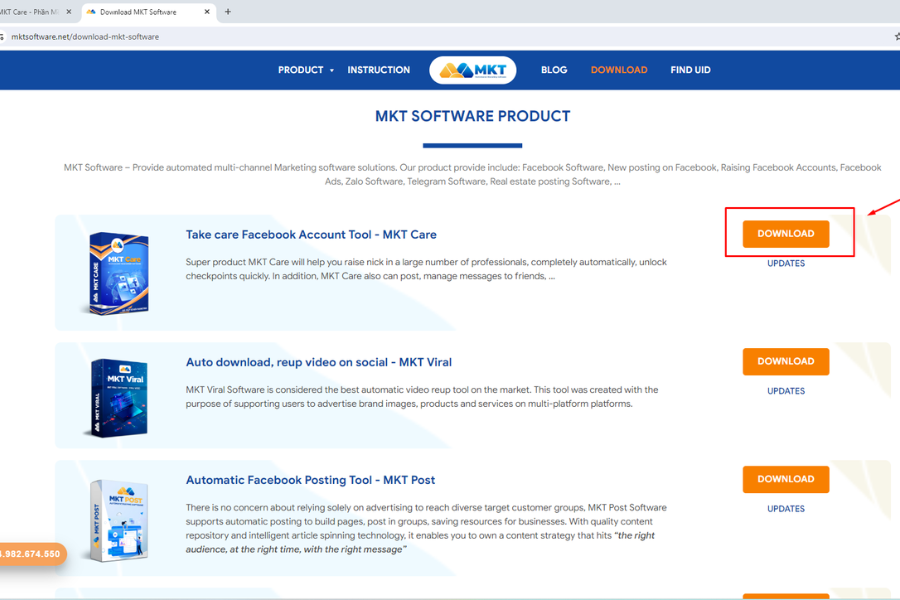
Visit the official MKT Software website to download the software. Follow the installation instructions to get it set up on your system.
See more: Download and install MKT Care
2. Login to MKT Care:
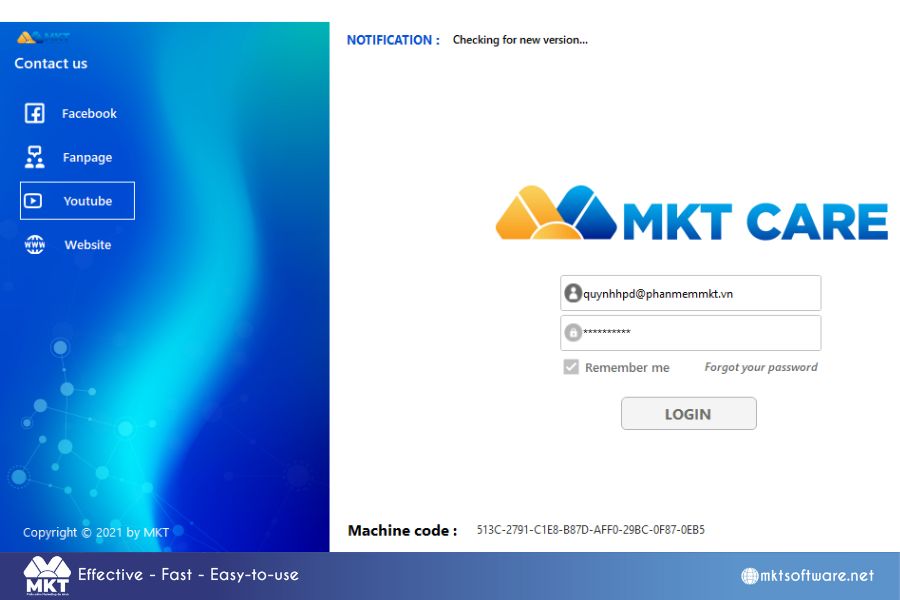
- Open the software and log in with your credentials. If you haven’t signed up, Contact the admin of MKT Software for supporting.
3. Add your Facebook account:
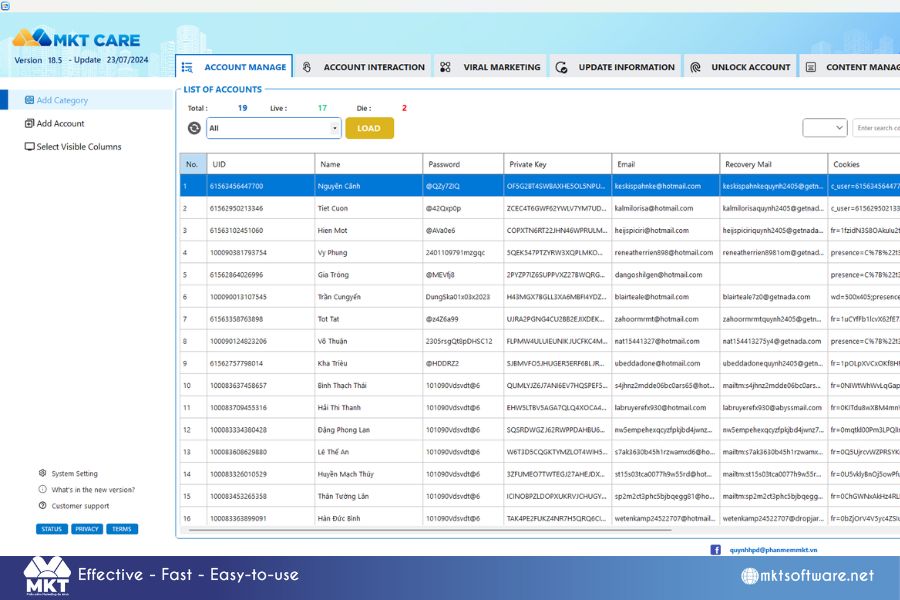
- Once logged in, add your Facebook account by connecting MKT Care to your Facebook profiles. This will give the software permission to manage posts on your behalf.
4. Configure auto sharing:
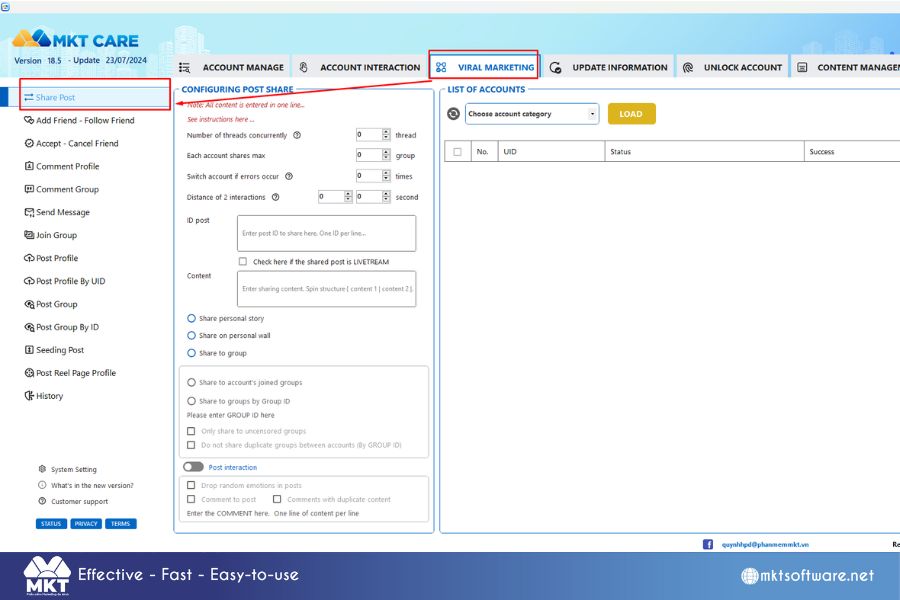
- Go to the “Viral Marketing” section in MKT Care and navigate to the “Share Post” feature.
- Select the Facebook Page from which you want to share posts.
- Choose the groups to which you’d like to share the post automatically. You can either select specific groups or use filters to automate the sharing to multiple relevant groups.
5. Adjust as needed:
If you find certain groups performing better than others, you can adjust your settings within MKT Care to focus on high-performing groups. This optimization helps in better targeting and increased engagement.
IV. Video Instruction
Below is the video instruction of sharing Facebook page post automatically:
Contact Me:
► Fanpage Facebook: MKT Software – Auto Marketing Tool